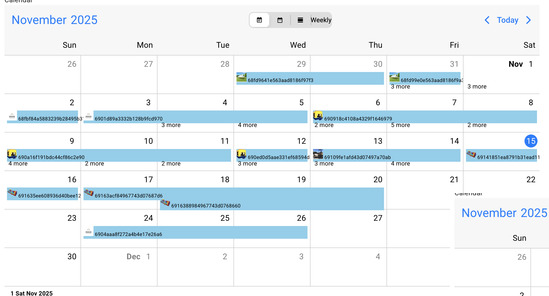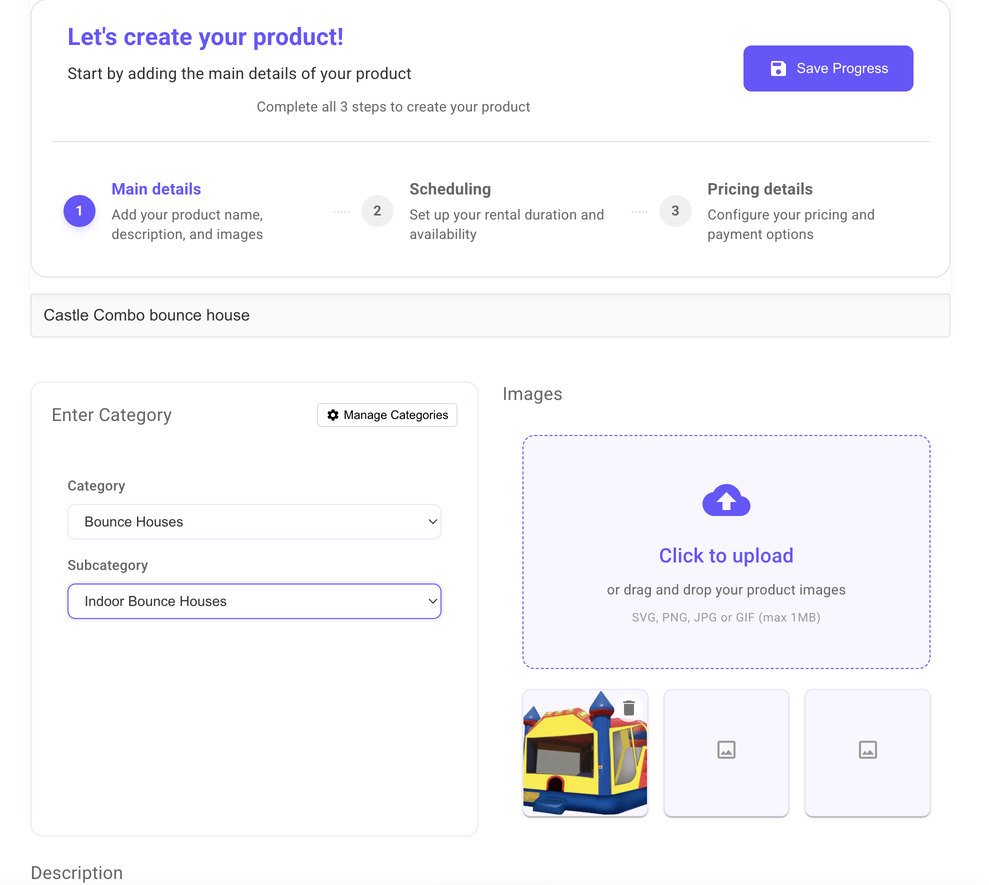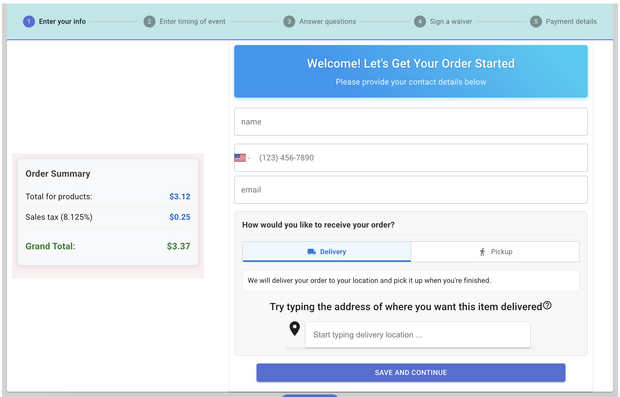RentalSetup.com is a free bounce house website builder to help you grow your rental business.
Build your bounce house website for free with RentalSetup.com. Get customers through SEO-friendly descriptions. Premium features including custom domain and credit card processing for only $25/month.
Updated:
Table of Contents
RentalSetup.com: Free Bounce House Website Builder
Do you have bounce houses that you want rented out? Tired of not having customers fill up your calendar with rental jobs for your inflatables? If so, you came to the right place. You will learn how hundreds of RentalSetup.com users use the free bounce house rental website builder to grow their rental business.
You can spend hundreds of dollars on ads in newspapers and online, but if you don't have a website, you're missing out on free searches. You can build your site for free and get rental jobs for free through RentalSetup.com.
Ready to get more bookings? Build your bounce house website today.
Build your bounce house website todayManage Your Bounce House Rental Orders with a Calendar
Check out this calendar that RentalSetup.com provides. When site visitors place rental orders for your bounce houses, you get a free email notification sent to you. After you receive the email, you can log in to the backend of your site and manage the job in different ways.
Isn't it nice to see all your jobs in calendar format? You can see your days planned out. The rental orders go straight to the calendar, making it easy to visualize your schedule and manage multiple bookings at once.
How to Get Customers for Your Bounce House Business
You get customers by uploading your bounce houses at RentalSetup.com. The key is writing descriptions that search engines favor. When someone searches for a bounce house rental for their event, search engines can identify from your text that your site is relevant and worth showing them.
Below is an image that shows the area inside RentalSetup where you create your bounce house product page. When creating a product, you can enter details like the product name, upload images, write a description, set pricing, and configure availability. This makes it easy to showcase your bounce houses professionally and attract more customers.
Watch this video to see how one person built their bounce house website with Rentalsetup.com:
What Users Say About RentalSetup.com
The number one thing that RentalSetup.com users say is that it's "very affordable and easy to use."
They also say things like "I appreciate your responses and help they provide" when referring to the customer service.
RentalSetup is not just dedicated to creating your bounce house website—they want you to succeed. Jack from RentalSetup is willing to improve your site so you can get more leads. He uses his experience working with hundreds of party rental sites to help make your party rental business grow.
Checkout Form for Your Bounce House Business
RentalSetup.com provides a checkout form for your inflatable or bounce house business. The basic form allows customers to enter contact information and the time they want the item.
The below image shows the checkout form where the customer will go through 5 steps to send you the bounce house rental job. You don't need to show 5 steps, but lets say you want the customer to sign a waiver or ask them a confirmation question on checkout. You can go to the settings and add steps. You can also show and hide the credit card form. Example of a questions you may want to ask at checkout is "Do you need a generator for the order?"
There are different ways users can select the bounce house. They can checkout directly on the page or enter the quantity they want. If you want to rent out multiples of the same bounce house, customers can enter 5, add to cart, or checkout all on the same page.
Common Mistakes Bounce House Website Owners Make
What is the most common mistake bounce house website owners do? They don't write SEO-friendly text and update their site frequently.
What Is SEO-Friendly Text for Bounce House Websites?
Google expects you to write in a way that demonstrates your expertise on the topic. If you just write a basic product description, someone who provides more detailed information about how you rent out your bounce house will outrank you.
You need to use keywords naturally, like "This bounce house can be delivered to your event and picked up towards the end of the rental period." Google will pick up keywords such as "bounce house," "event," and "rental period." This approach is much better than just writing a basic product description.
Stay tuned for a more in-depth article on how to do SEO work for bounce house websites.
Here's a video that shows how to use the SEO features of RentalSetup.com specifically for bounce house websites:
Why Updating Your Site Frequently Matters
The other thing that's important is updating your site frequently. Among RentalSetup.com users, those who update their bounce house site more frequently get more rental jobs.
Google wants new information, or they may start showing your competitors if they have better content. Some people write content related to Halloween and then change it to Thanksgiving. Updating your product with holiday content signals to Google that your site is active, which can help your website rank higher in search results. This is not just because it's holiday time, but because it's a new update to your site and it triggers Google to give you a boost.
Additionally, holiday-themed content can help your site appear when Google determines that someone is searching for a bounce house for a specific holiday.
The holiday was just one idea for updating a site. There are so many more. You can update your site with new instructions or ideas on how your customer can use the bounce house. You can also include frequently asked questions.
Bounce House Website Builder vs Generic Website Builders (Wix, Squarespace, WordPress)
Generic builders are flexible but not built for rentals. You'll often need third-party plugins for bookings, availability calendars, and payments.
A specialized bounce house website builder comes ready with everything you need: add products, set deposits, and go live fast—without tech headaches.
Generic Builders:
Require multiple plugins, custom coding, and ongoing maintenance for rental features.
RentalSetup:
Everything built-in and ready to use – booking system, payment processing, inventory management, and more.
Start Building Your Bounce House Website Today
With RentalSetup.com, you can build your bounce house website for free and start getting customers through organic search results. When you're ready to make your site look more professional with a standalone domain and accept credit cards, it's only $25 a month.
Remember: write SEO-friendly text about your bounce house rentals and update your site frequently to get more rental jobs. Users who update their bounce house site more frequently consistently get more rental jobs.
Ready to get more bookings? Build your bounce house website today.
Start for FreeCheck out our complete setup documentation to learn more about building your rental website.
You can checkout our documentation page to see how some of the features from the RentalSetup platform can help you with your rental business.
Checkout our Facebook page for updates and tips.
See RentalSetup in Action
RentalSetup
The easiest way to build your rental business website. Get started for free.
Legal
Privacy Policy© 2026 RentalSetup. All rights reserved.