You can upload images used throughout the website here
You can go to your asset page to upload a logo, favicon, and and image to show when there is an error loading an image.
LogoThis is where you can upload the logo for your website/company
FaviconThe Favicon is the image that shows in the tab of the browser
Image not availablerentalsetup has an error image to show by default but if you want to upload one of your own for customization or branding you can click on "Image not available img" and upload the image there
You can access the page with route /admin/assets
If you haven't entered an image for your logo, the subdomain will be display as a text format in the logo area. You can change the logo-text by going to the header settings and clicking on the tab, Text Logo. There you will see the input area to enter the text for the logo-text.
You are able to change the logo-text. You might want to edit the logo-text if your subdomain contains multiple words. No spaces are allowed in a subdomain so in this section you can add the spaces.
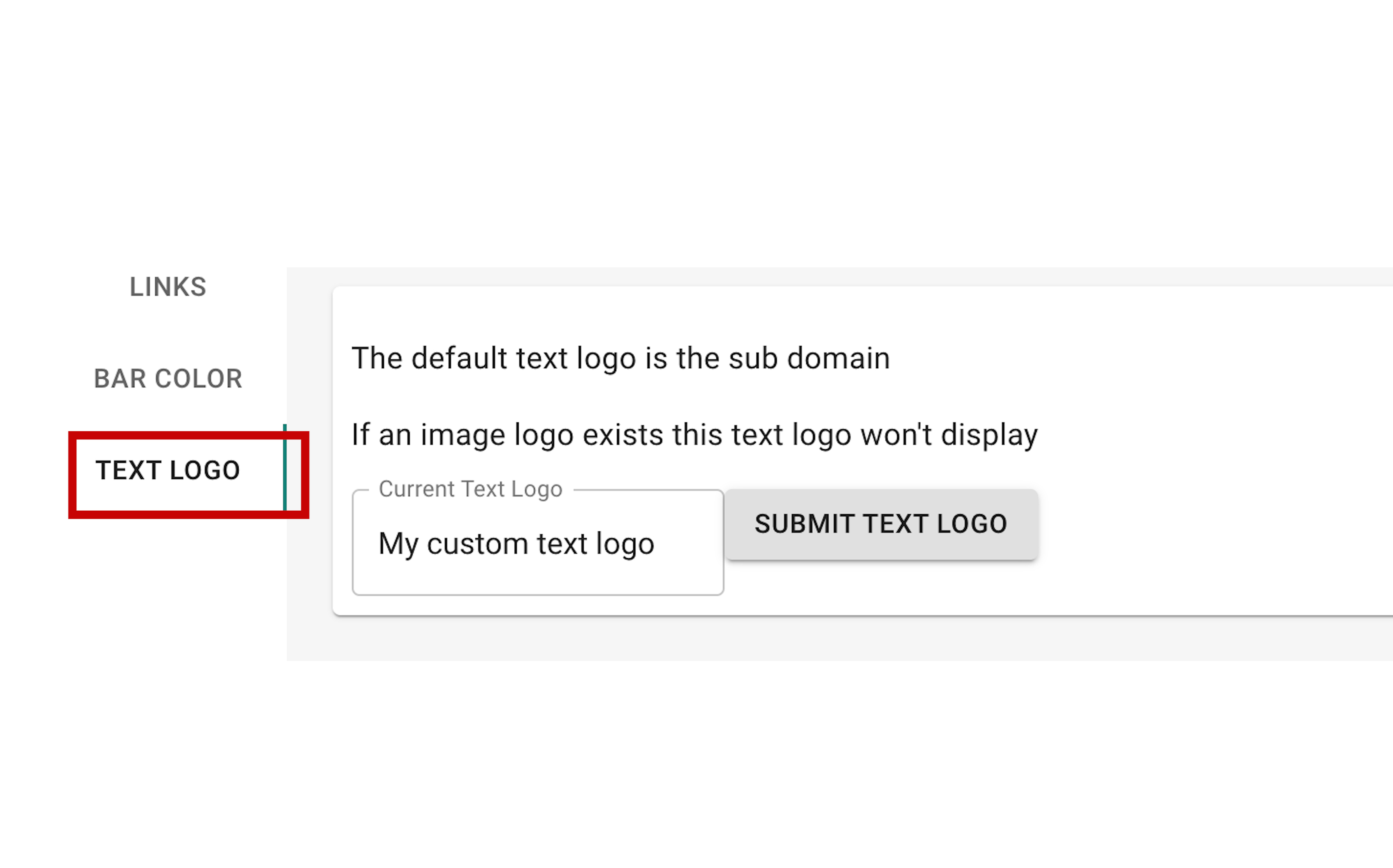
RentalSetup
The easiest way to build your rental business website. Get started for free.
Legal
Privacy Policy© 2026 RentalSetup. All rights reserved.
