Make a custom payment option
You have the option to show different payment options when the customer is at the product page.
You can decide not to show anything. Like no credit card form or contact form. Use this if you mainly want to display a product page.
You can show a credit card form that accepts a specified deposit or the full amount
Show a contact for on the product page
Deposit options

Let's say the total is $100 and you set up to accept %30 of the total of the job the user will be required to pay $30.
You will be able to write a custom message they may include more details of when the rest of the payment needs to be paid
The total amount requested at checkout will change based on the total of the job

Lets say the total of the job is $500 and you set a fixed rate of $100, all jobs will only be charged $100.
if the total is below the fixed rate. The lower amount will be charged so there will be no overcharge. The total of the job will be shown not the fixed amount
This is a fixed rate for all jobs.
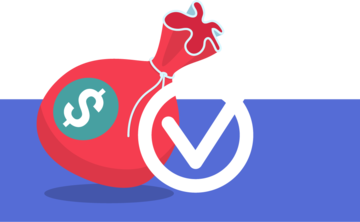
If the total is $1,000 customer will be presented with a credit card form where the full amount would need be payed
You can add your custom message
Remember you can make refund and extra charges on the job later
If you don't want to show a credit card form you can just have the user send you the job without credit card information.
You can also have the customer send you message without credit card details when they send you the job
RentalSetup
The easiest way to build your rental business website. Get started for free.
Legal
Privacy Policy© 2026 RentalSetup. All rights reserved.
