Free Rental Website Builder - No credit card required! New
How to login to to your account and do adminstration duties?
You can login in to your account by going to your domain url and append "/admin" to the end of it
Steps
1
Go to your url of your website and attach the characters "/admin" at the end of the url.
Remember that when you signed up you got a domain. use that domain and attach the route "/admin"
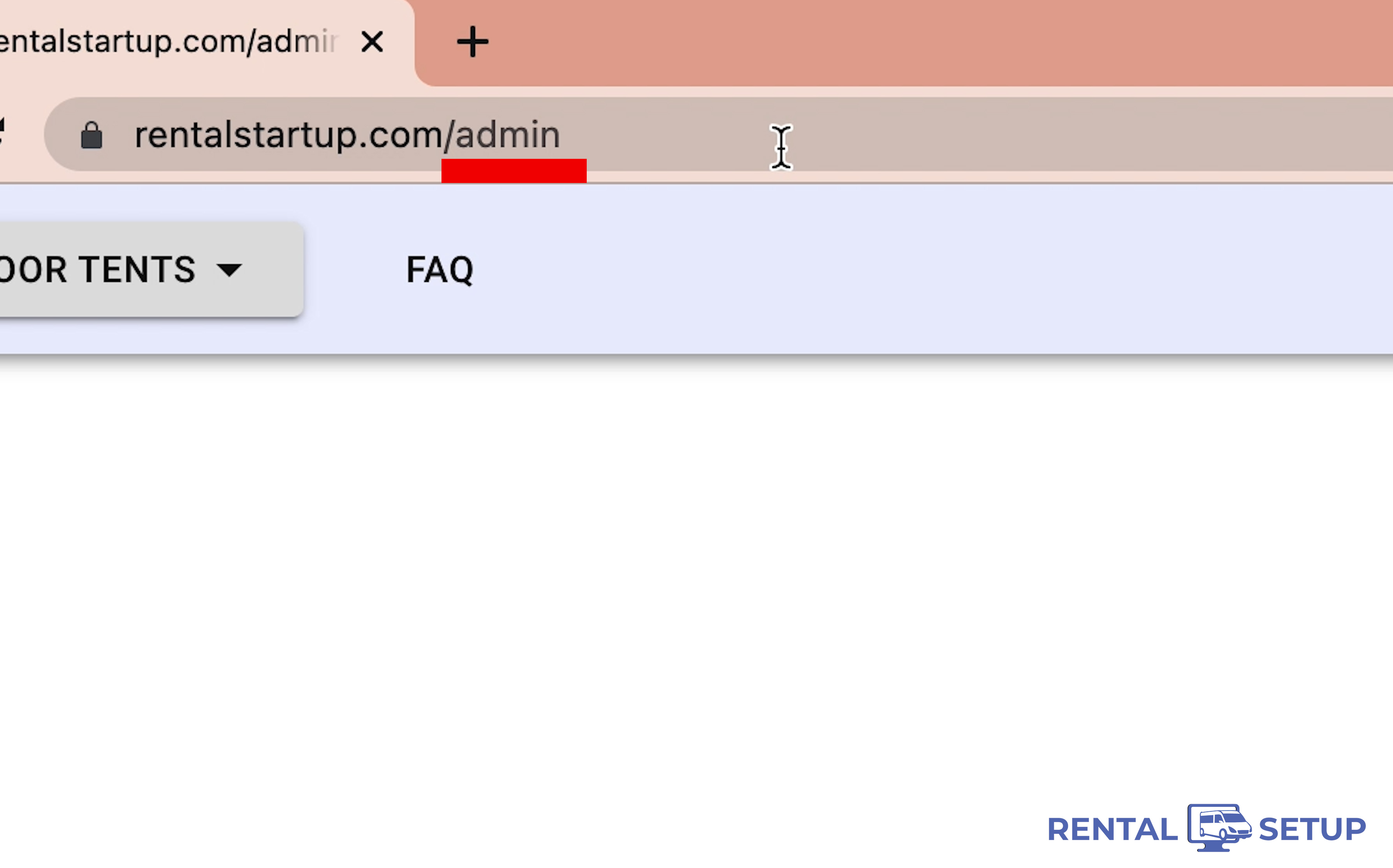
2
Enter in your username and password
When you get to the admin page you will be presented with a login form. Enter in your username and password.
Once you have entered in your credentials correctly, you will be able to adminstration duties like uploading products
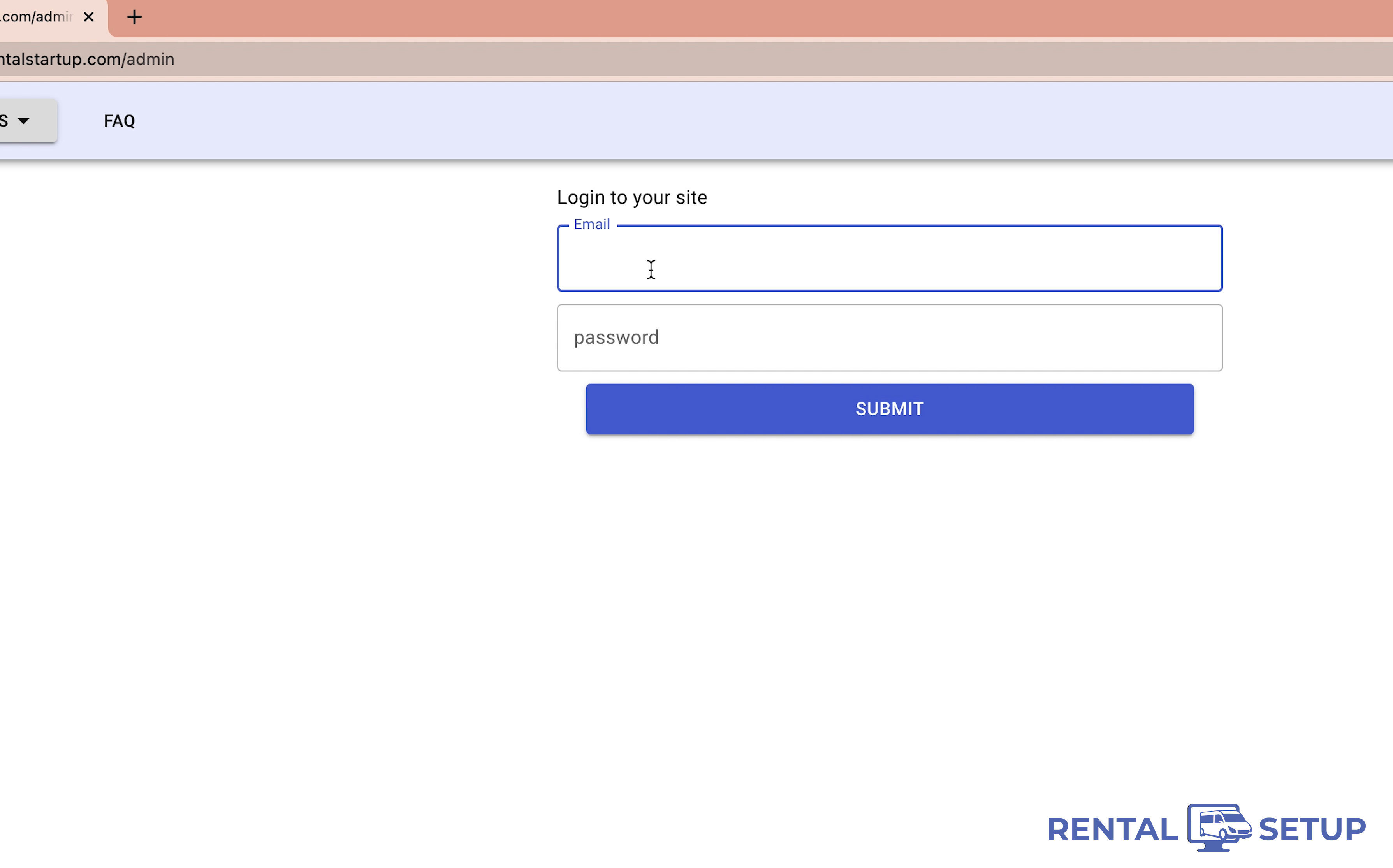
Lets say your domain is rentalsetup.com go to the url rentalsetup.com/admin
Lets say your domain is rentals.rentalsetup.com go to the url rentals.rentalsetup.com/admin
RentalSetup
The easiest way to build your rental business website. Get started for free.
Legal
Privacy Policy© 2026 RentalSetup. All rights reserved.
