Creating articles can help create traffic to your site and get more customers. It's also a way for your viewers to learn about what you do pertaining to the rental business industry.
create articles for a rental business website
You can create an article by going to the header after you login
- Click on the admin button in the header.
- Click on the "articles" button in the "site pages section"
- You will be directed to a page where you can create and view your articles
or you can type in the route /admin/client-article.
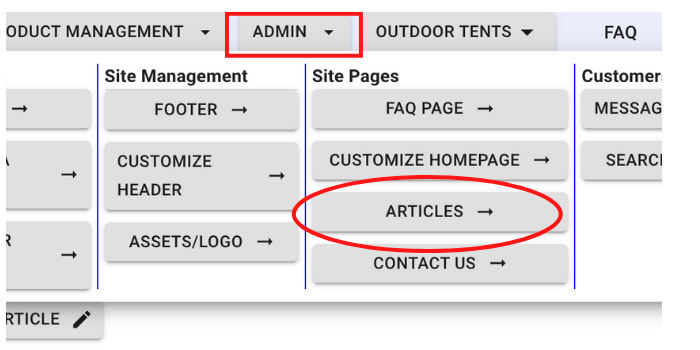
On the page that loads after clicking from the header you will see a
- list of articles
- create articles button
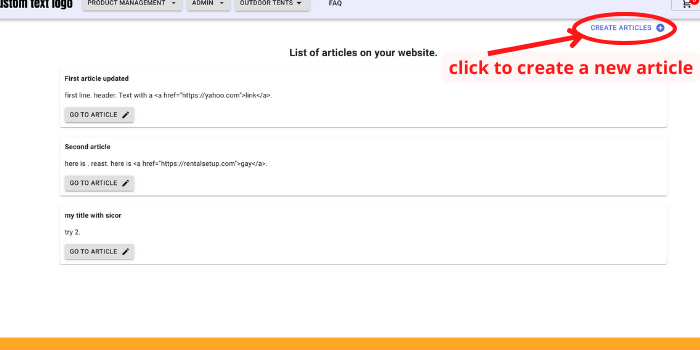
create new article
When you click on the "create article" button you will be directed to the create article button.
On the new article page you are able to enter different types of content such as
- text
- images
- links
- header text
- headers
Make sure you click save
You are able to access your articles on the frontend by going to the route "/contents"
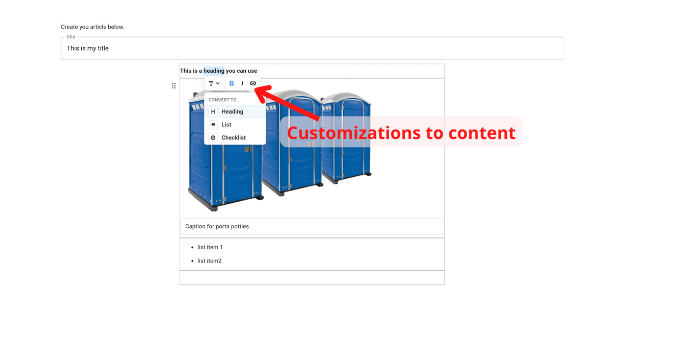
With RentalSetup you can rent out products online. You can rent out stuff like party and medical supplies. It's also great for the construction rental industry.
Look us up on Facebook
RentalSetup
The easiest way to build your rental business website. Get started for free.
Legal
Privacy Policy© 2026 RentalSetup. All rights reserved.
