You can show custom content in the footer of your webpages
In the footer you can show.
- Delivery zip code areas
- Links for categories of products
- Contact info
- Custom text message
- Custom links
You can also change colors to the footer
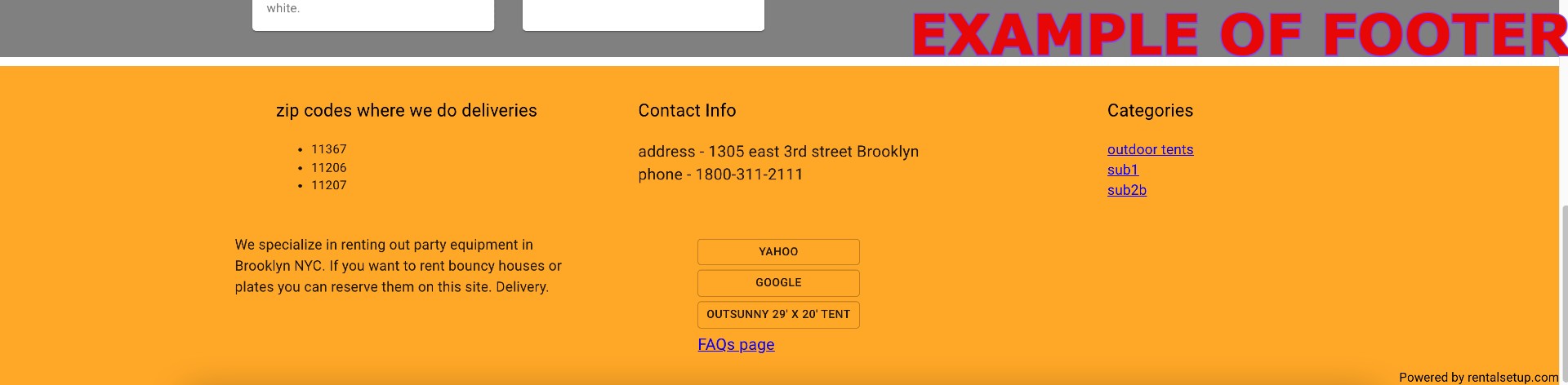
To customize the footer of your website you can go to the admin button in the header when you login and then click on the footer button
Or you can go to the route /admin/footer by typing it in.
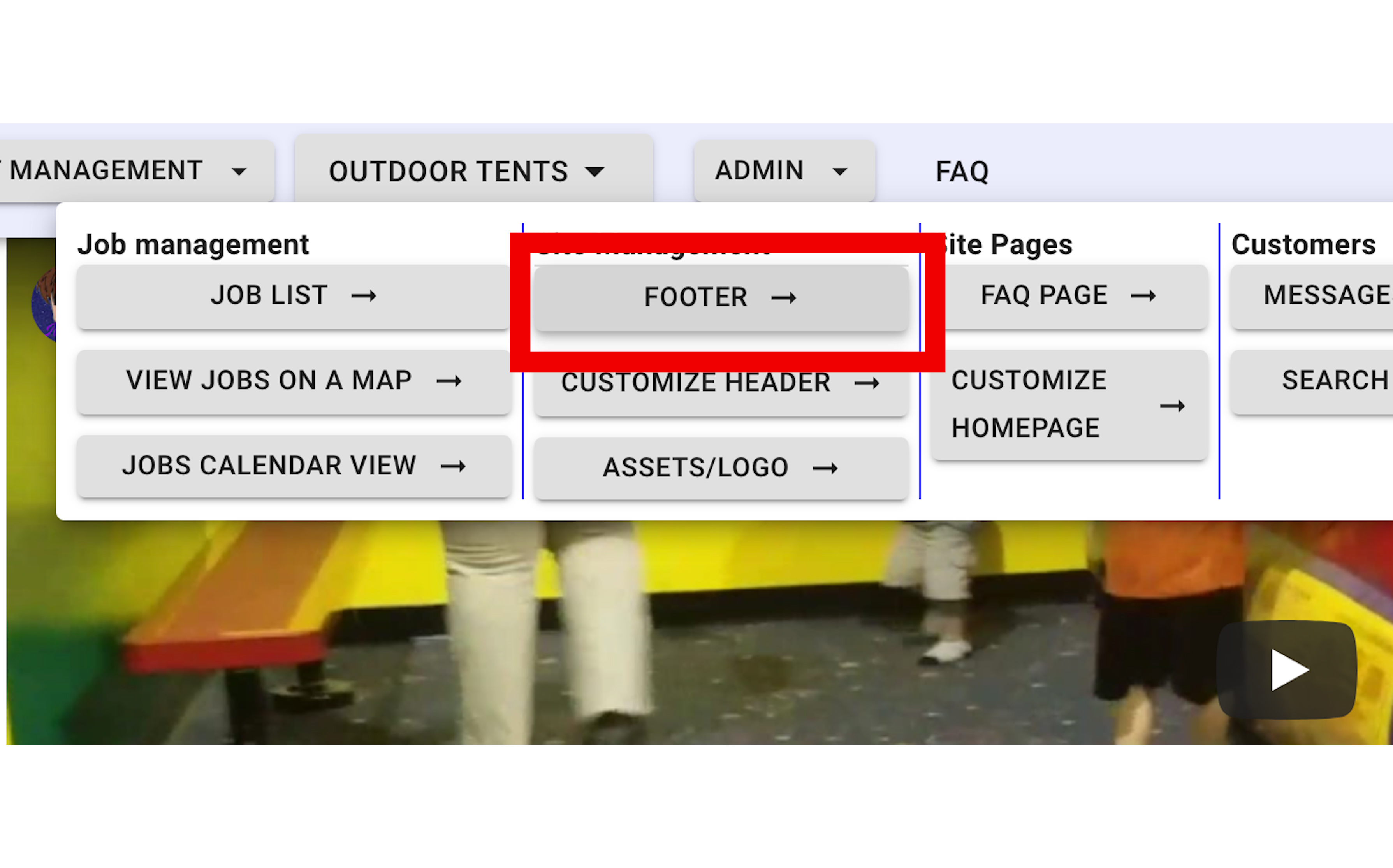
Enter in the zipcodes you want to show on the footer
Click on Edit/create zip codes to create and edit zipcodes. Click the checkbox next to the newly create zipcode to make sure it appears in the footer
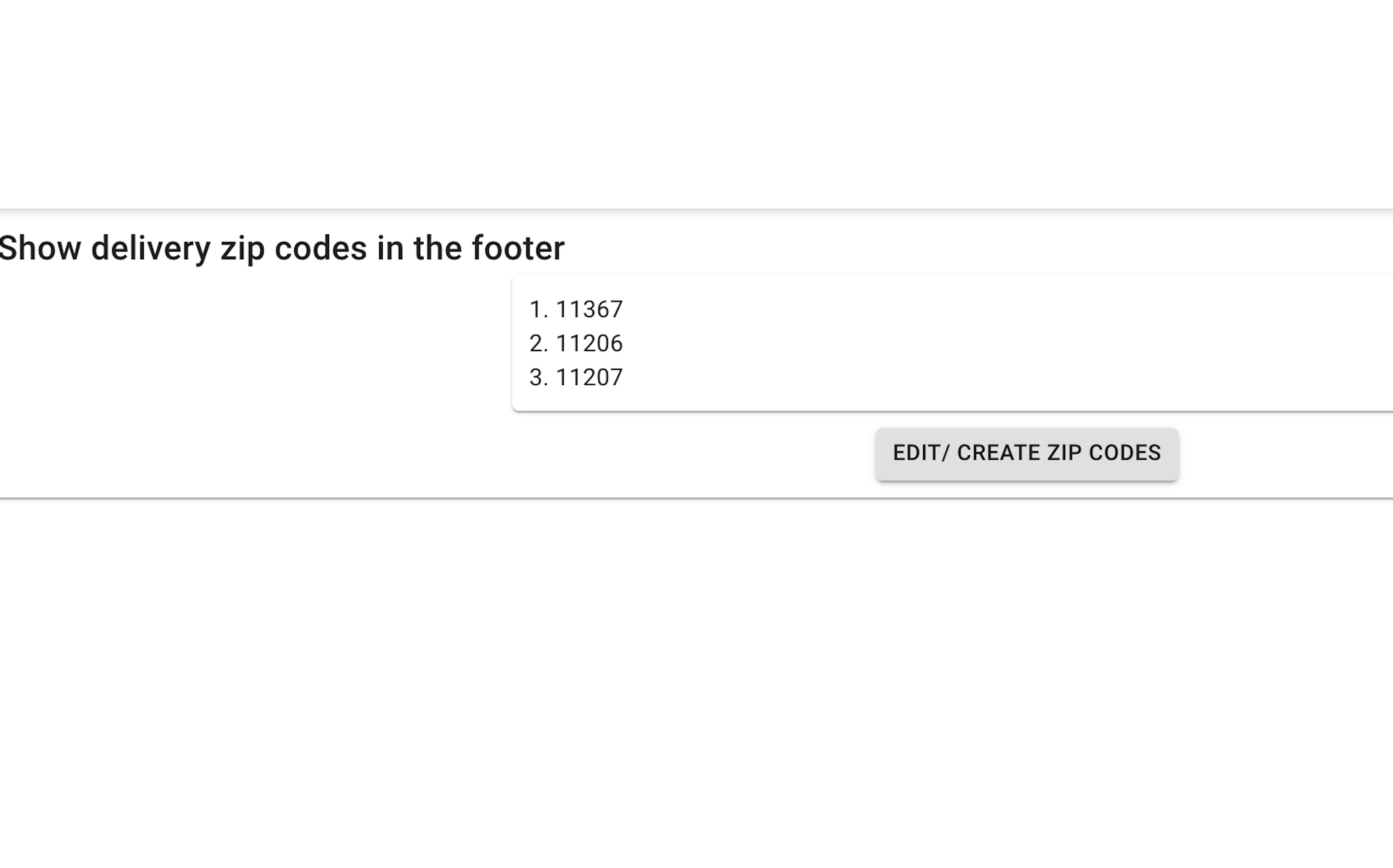
Add links to the footer
You can add 10 links. The links can be external or internal. Just copy and paste the URL
On the left side add the text for the link and on the right side paste in the URL
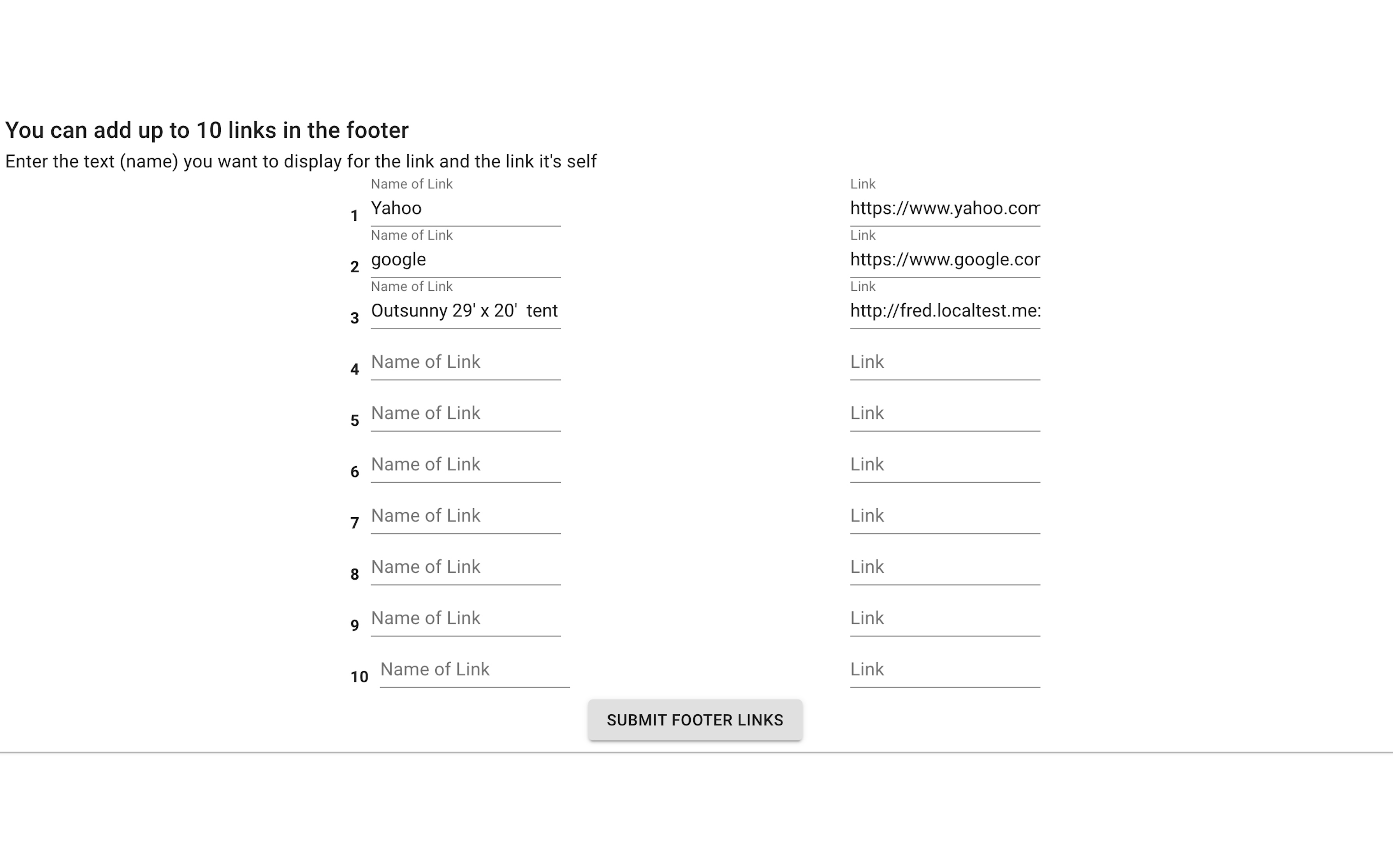
Enter in your contact info
You can display your
- Address
- phone number
- email address
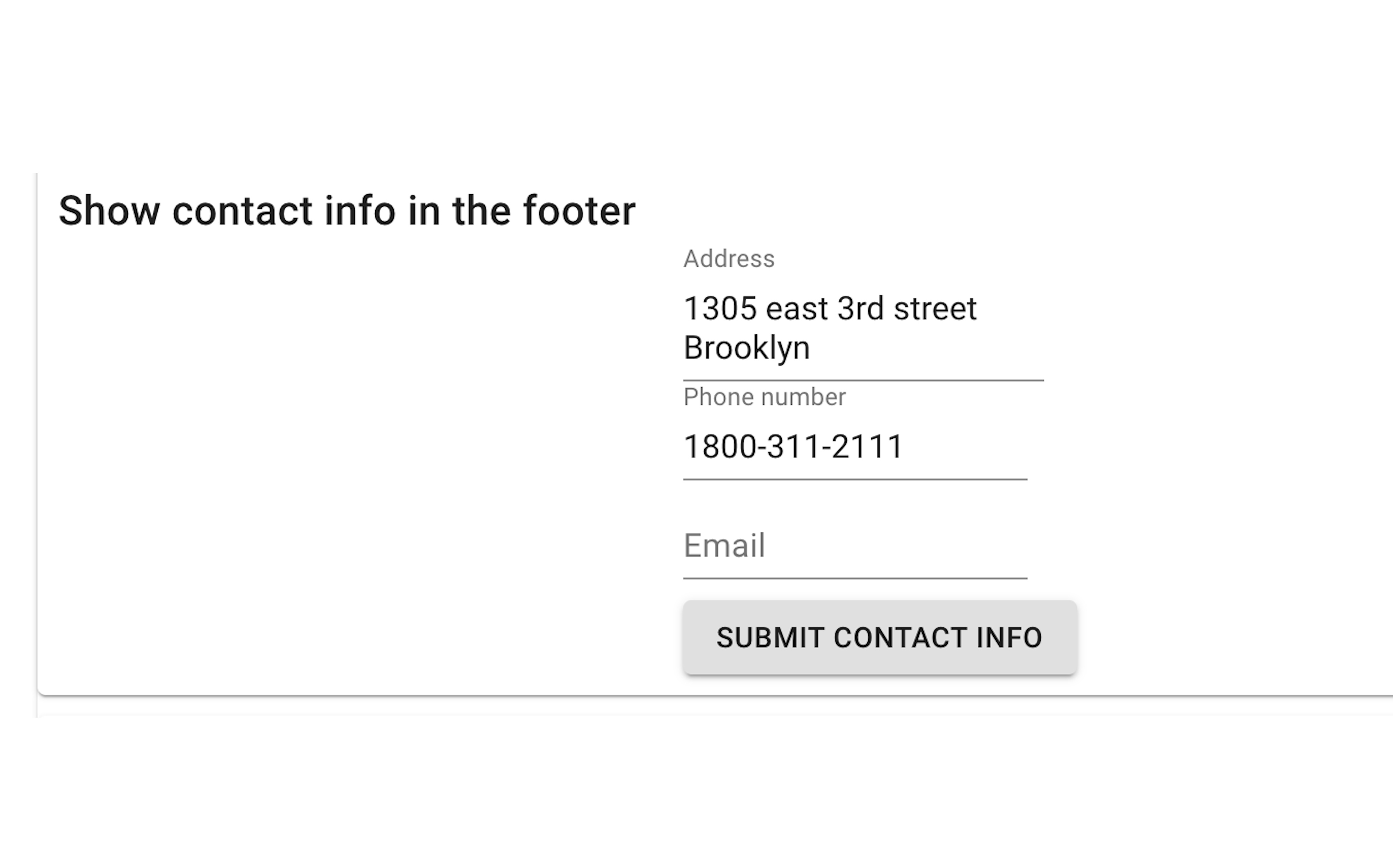
Show categories on the footer.
When you click on edit categories a dialog box will pop up with a list of categories. check the checkbox next to the category to show on the footer
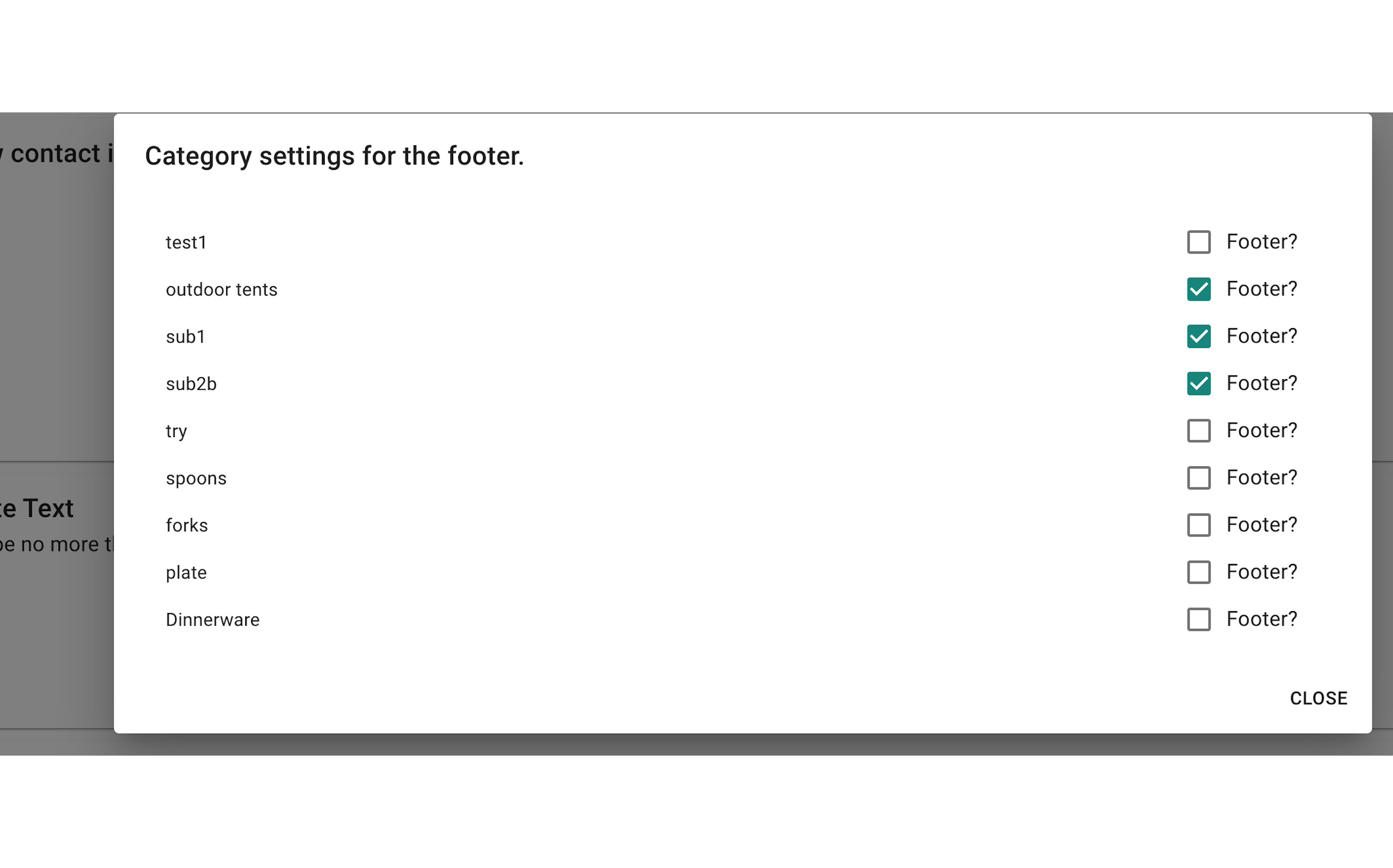
You can show handpicked category links to show to the user. This will help describe what type of items you rent out or sell. customers can easily see a group of products that are associated together.
You have the opportunity to show the zip codes of where you do deliveries
Change the color of your footer
- Change the whole background of the footer
- Change button colors
- Change color of plain text that displays in the footer
When you scroll down the admin footer settings page you will see the area where to change colors.
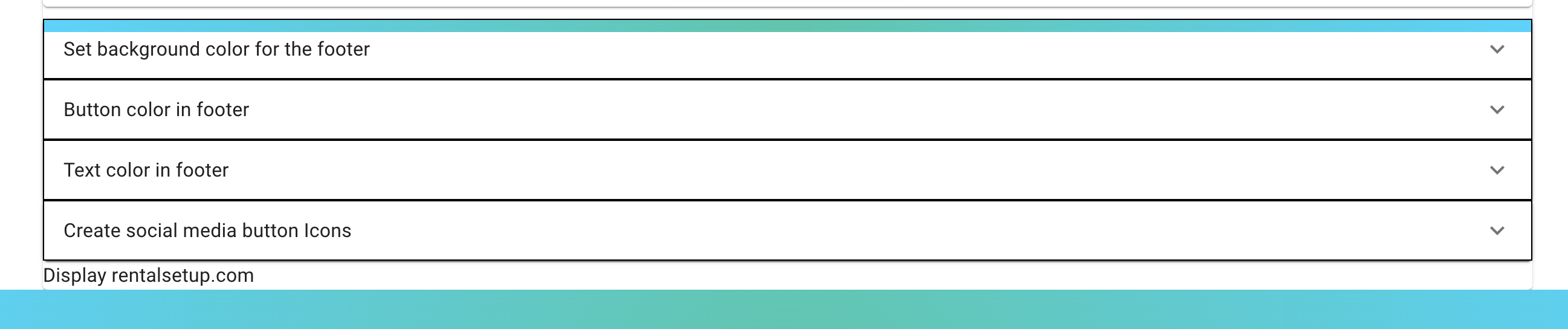
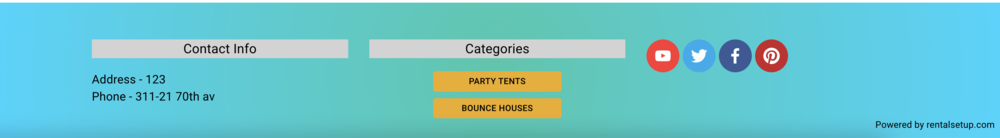
Watch video to see how to create and manage social media icons
RentalSetup
The easiest way to build your rental business website. Get started for free.
Legal
Privacy Policy© 2026 RentalSetup. All rights reserved.
