Learn how to show a Youtube video and a custom image on your product page.
You can insert a YouTube video or an image at 2 locations on a product page
You can insert the video and special images towards the top of and bottom of the page.
Every product create page has a section where you can customize the product page.
to upload the media, click on "Show a Youtube or image" section. Then you can enter in an image or a video on the right side of the button
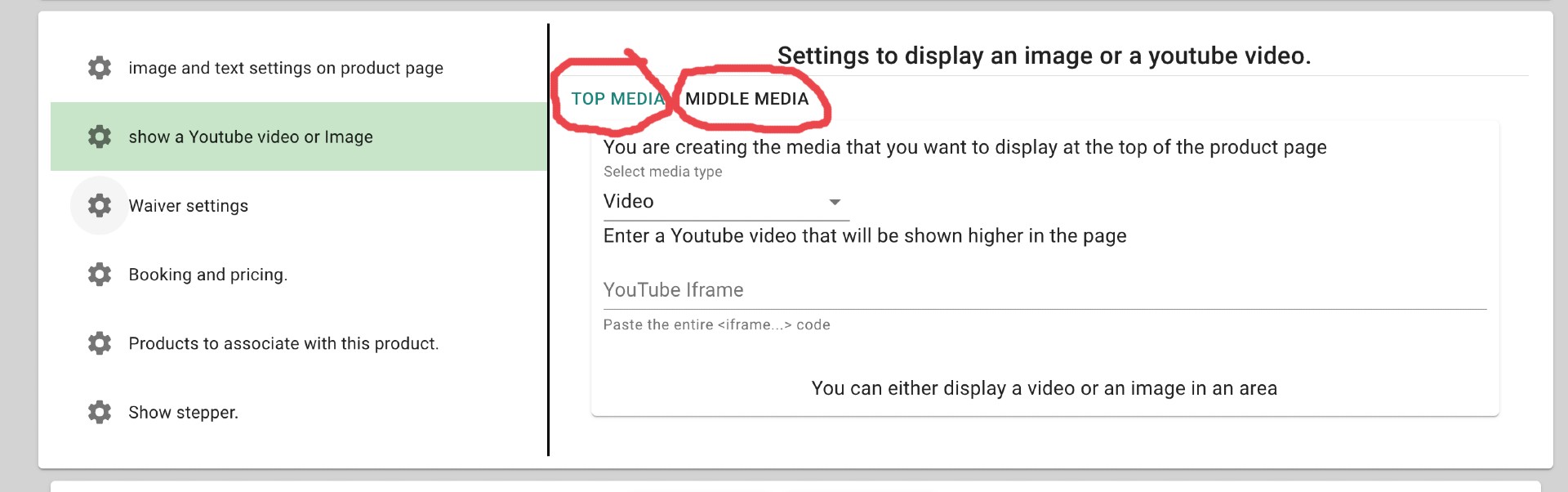
Another way to show images on the products page is to show a row of images that the customer can scroll through. The customer will be able to click on the image and see the bigger image of it.
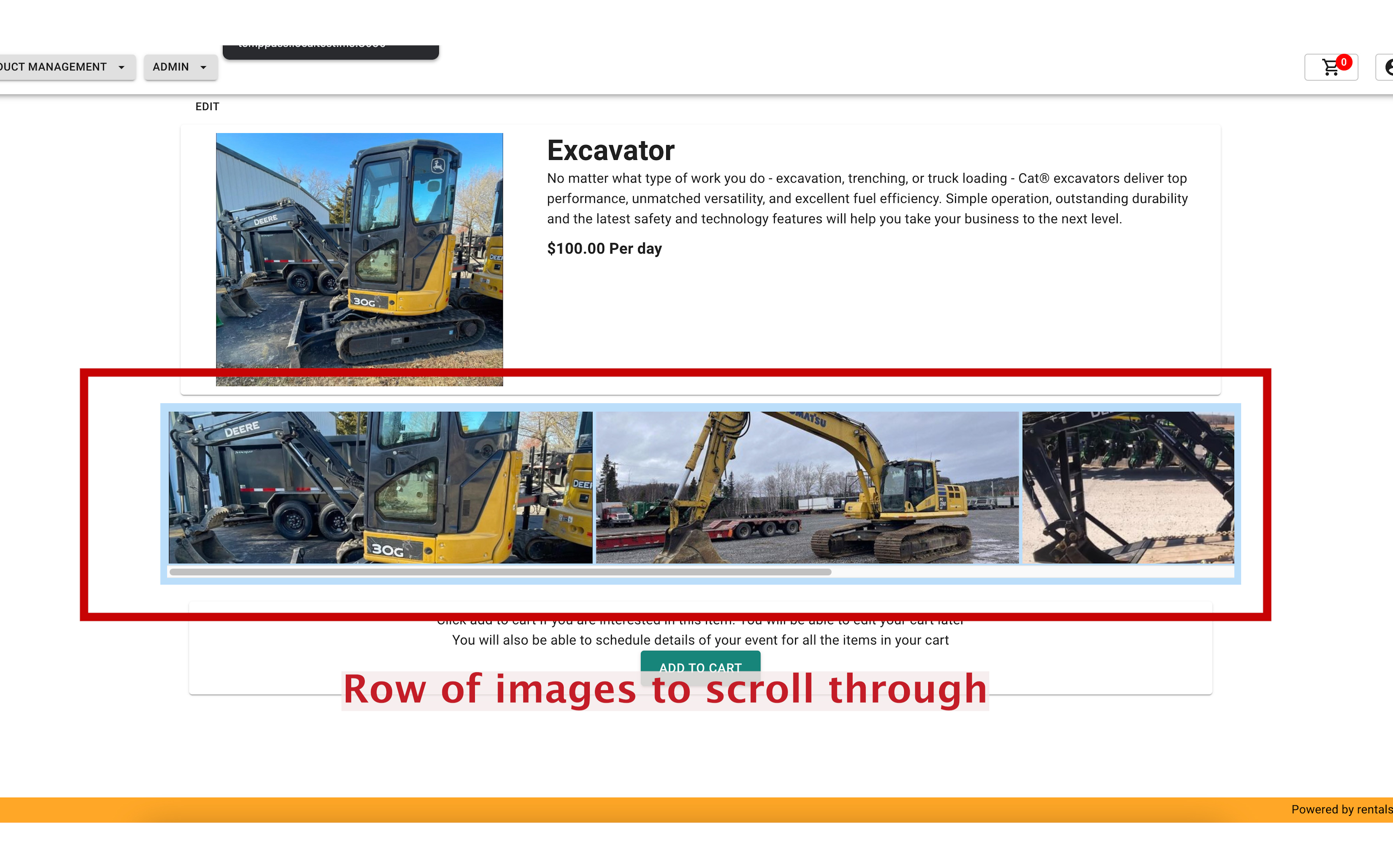
You can show the horizontal row of images by clicking the checkbox highlighted below
The images in this row will come from the images you upload when you created this product.
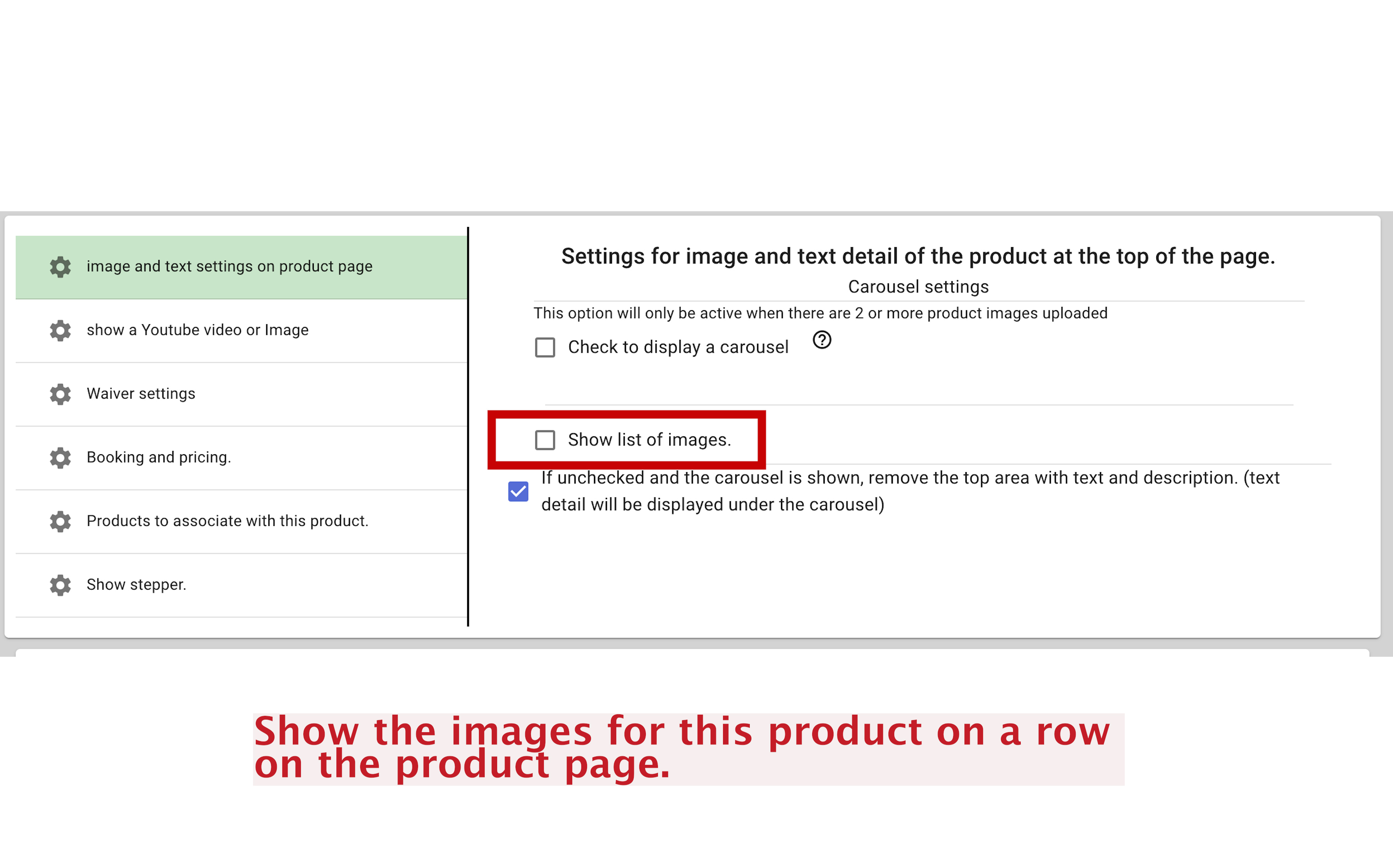
You can also show a slideshow when there is more than one image. A slideshow will appear automatically when there is more than to images for the product. You can turn the slideshow off by clicking the checkbox below.
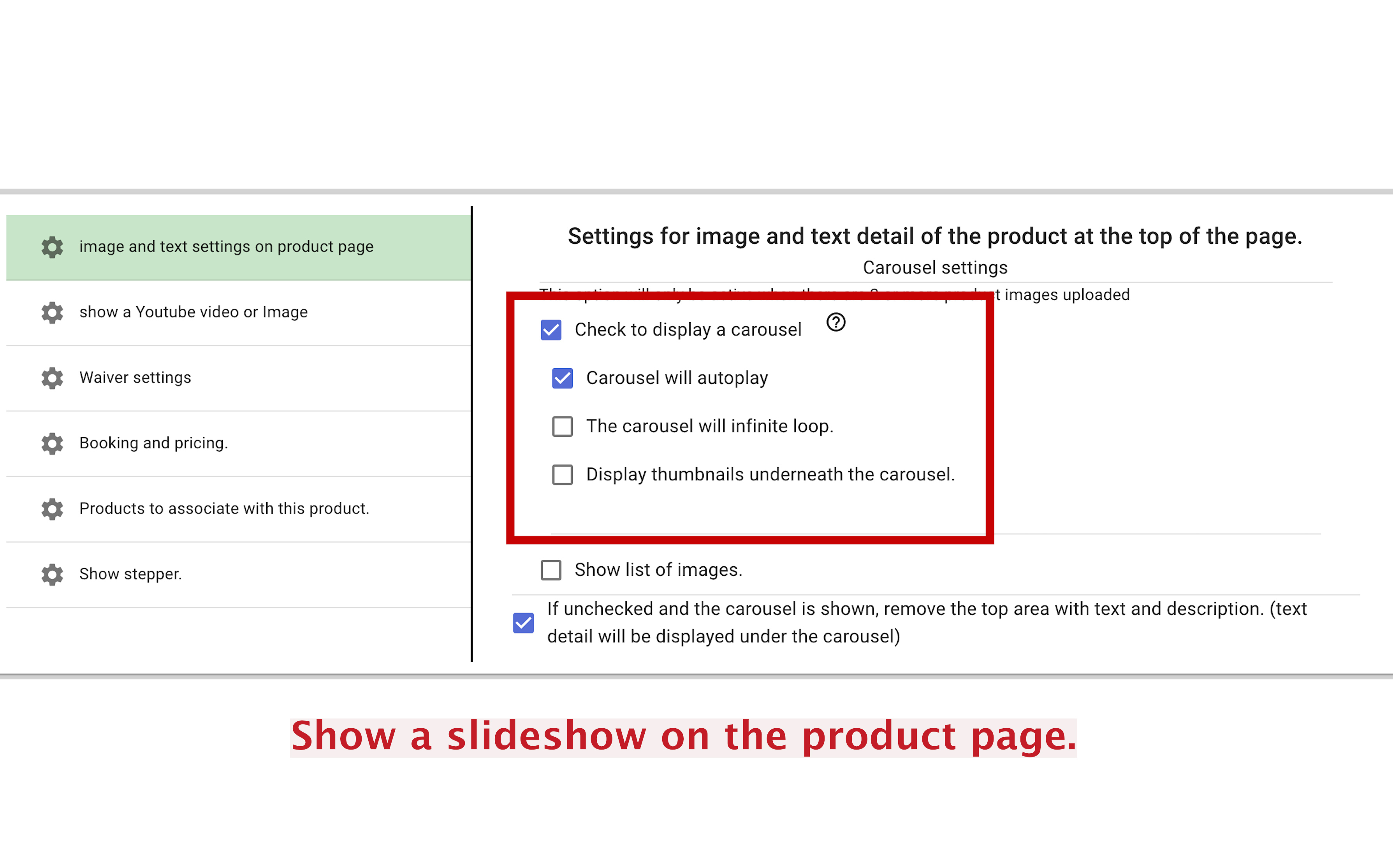
You are also able to sort the images.
RentalSetup
The easiest way to build your rental business website. Get started for free.
Legal
Privacy Policy© 2025 RentalSetup. All rights reserved.
