Create a "contact us page" to help people learn how to contact you. It should also help get more site visitors with SEO
create a contact page for your rental business website
You can create custom info for the "contact us" page by going to the header after you login.
- click on the admin button in the header.
- Then click on the "contact us" button in the "site pages section"
- Then the "contact us" page will load
or you can type in the route /admin/contactUs.
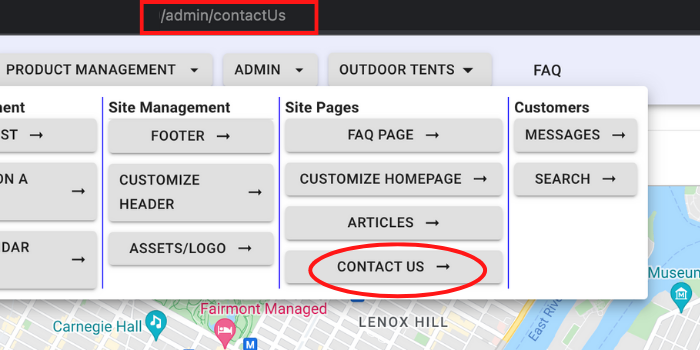
When you are on the contact page you will have the chance to enter in your contact info.
Information you can enter
- Address
- Phone Number
- A text content for the page
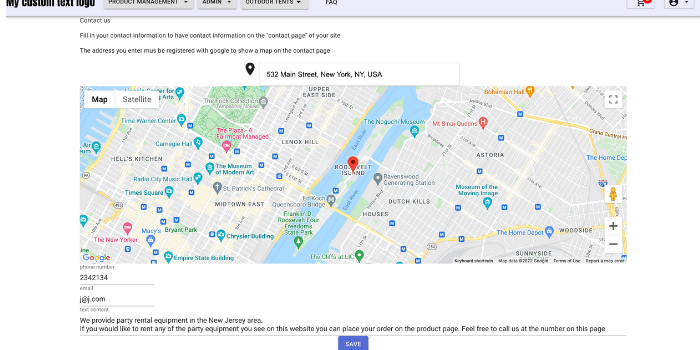
A map will be shown on the contact
If your address is valid with google, a map will be displayed on the "contact us" page
You should type your address on the text input area at the top of the page. Then select the address suggestions that the input area provides
Don't forget to click save when you are done entering in the contact info for your website
RentalSetup
The easiest way to build your rental business website. Get started for free.
Legal
Privacy Policy© 2026 RentalSetup. All rights reserved.
