Free Rental Website Builder - No credit card required! New
Prevent overbooking
You can tell rentalSetup to help prevent inventory overbooking. Set a max-inventory and only accept jobs where inventory is available for the job
Each product style has a default max inventory. you can go to an individual product's edit page and change the max inventory for that particular product
In the picture below you can see the area inside the app where you can set the automatic overbooking testing feature. Make sure it's unchecked if you want to accept all jobs without an inventory check.
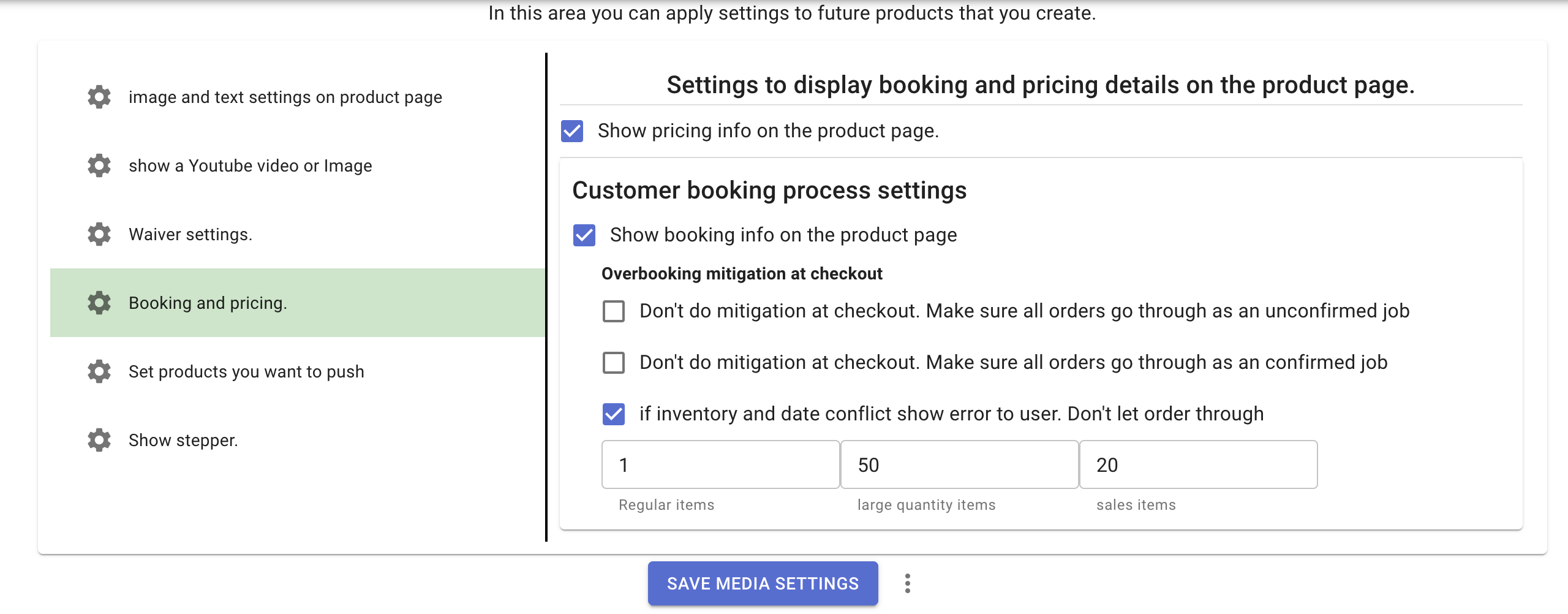
Below you you can see what will be shown to a customer when they try to make a job where the inventory is not available. It's an error dialog telling the customer that there is enough inventory and they should contact you.
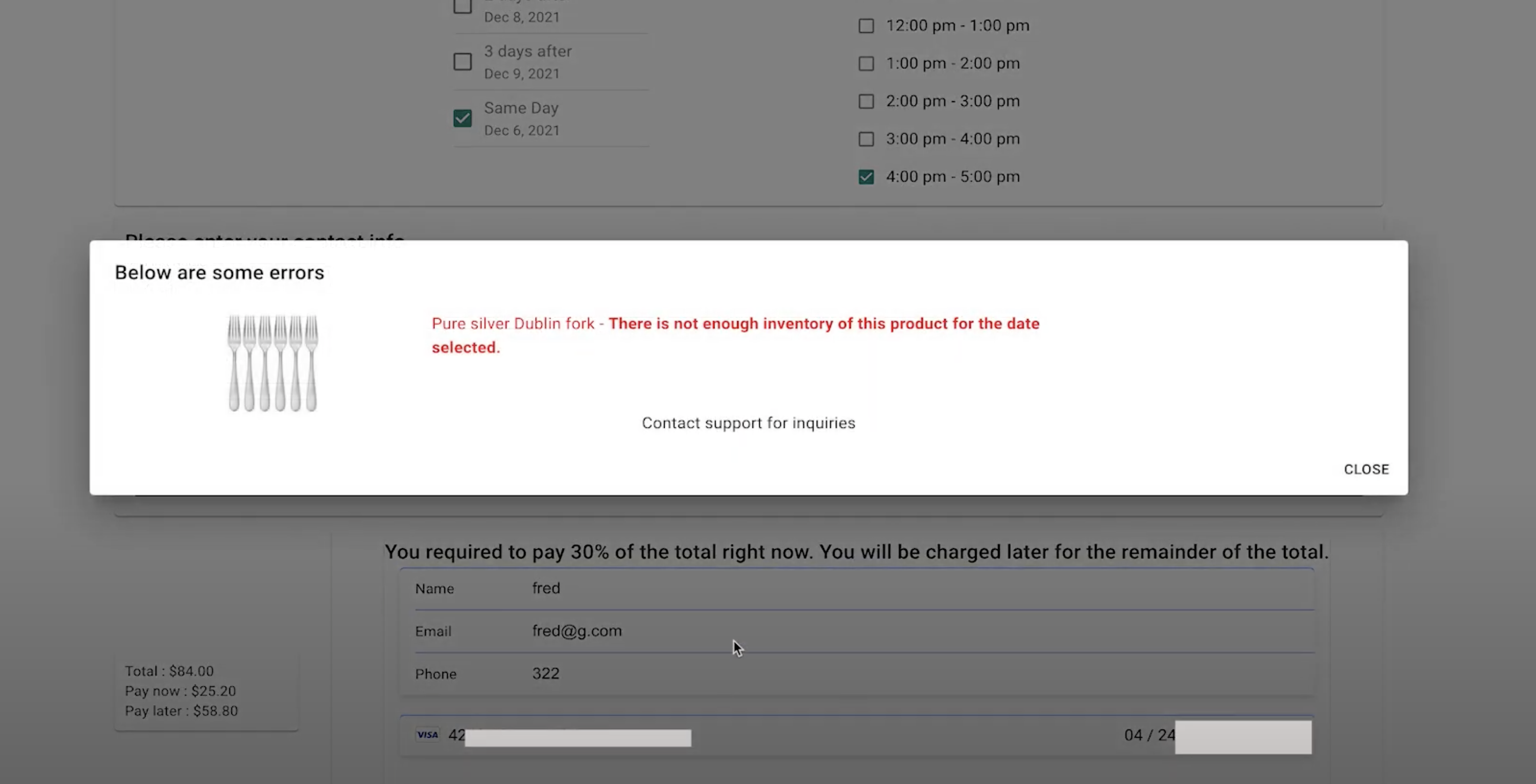
RentalSetup
The easiest way to build your rental business website. Get started for free.
Legal
Privacy Policy© 2026 RentalSetup. All rights reserved.
