Edit a job
You have the ability to
- change the timing of the job
- Change the inventory / items of the job
- Change the delivery location
Go to the jobs view page where you see the list of jobs. Then click on "open menu" on a job row
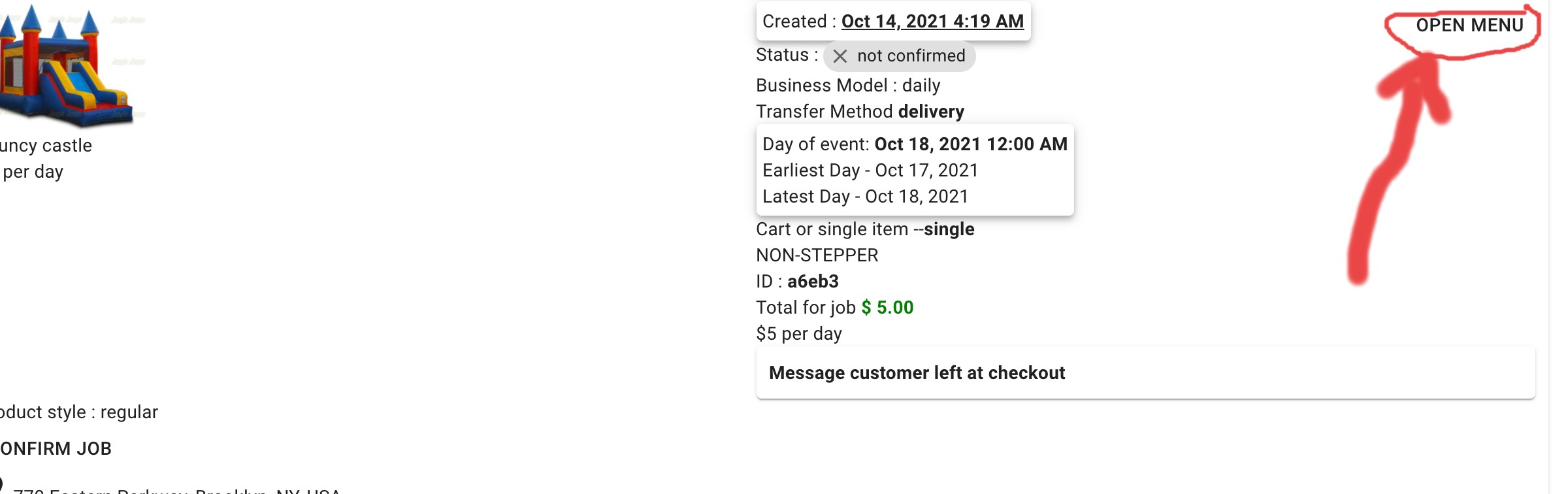
Below you will see the areas where can go and edit the job. It's circled. You will see that area when you click on the "open menu" button on the job row.
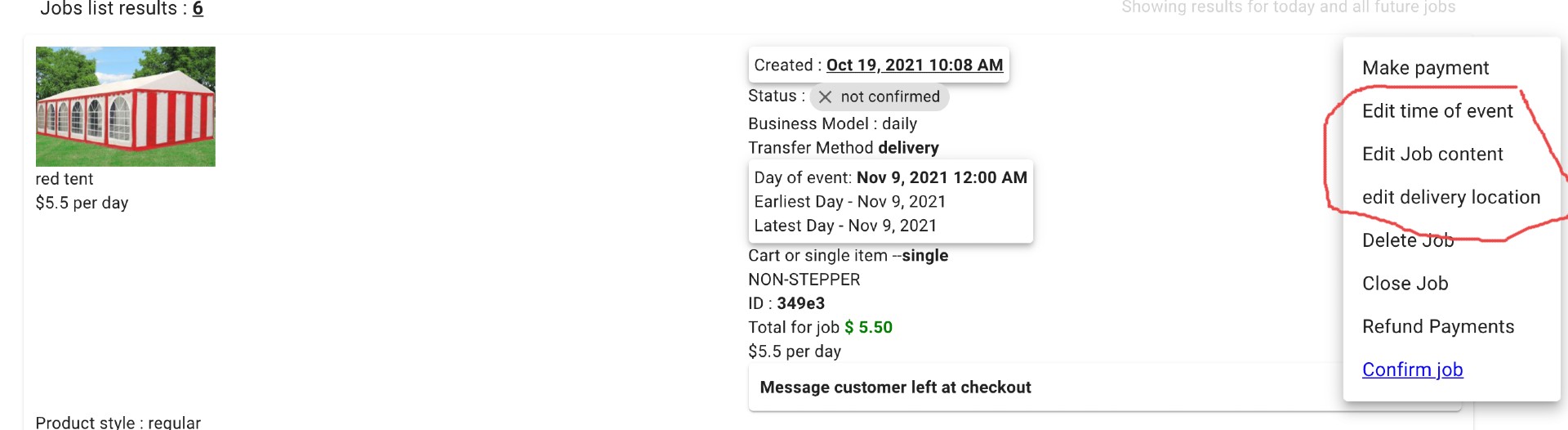
When you click on "edit time of event" a dialog popups that shows you the same time input area that the customer was shown at checkout. You can enter in a new time and it will be the new time of the job.
Below you will see the dialog with the daily style time inputs
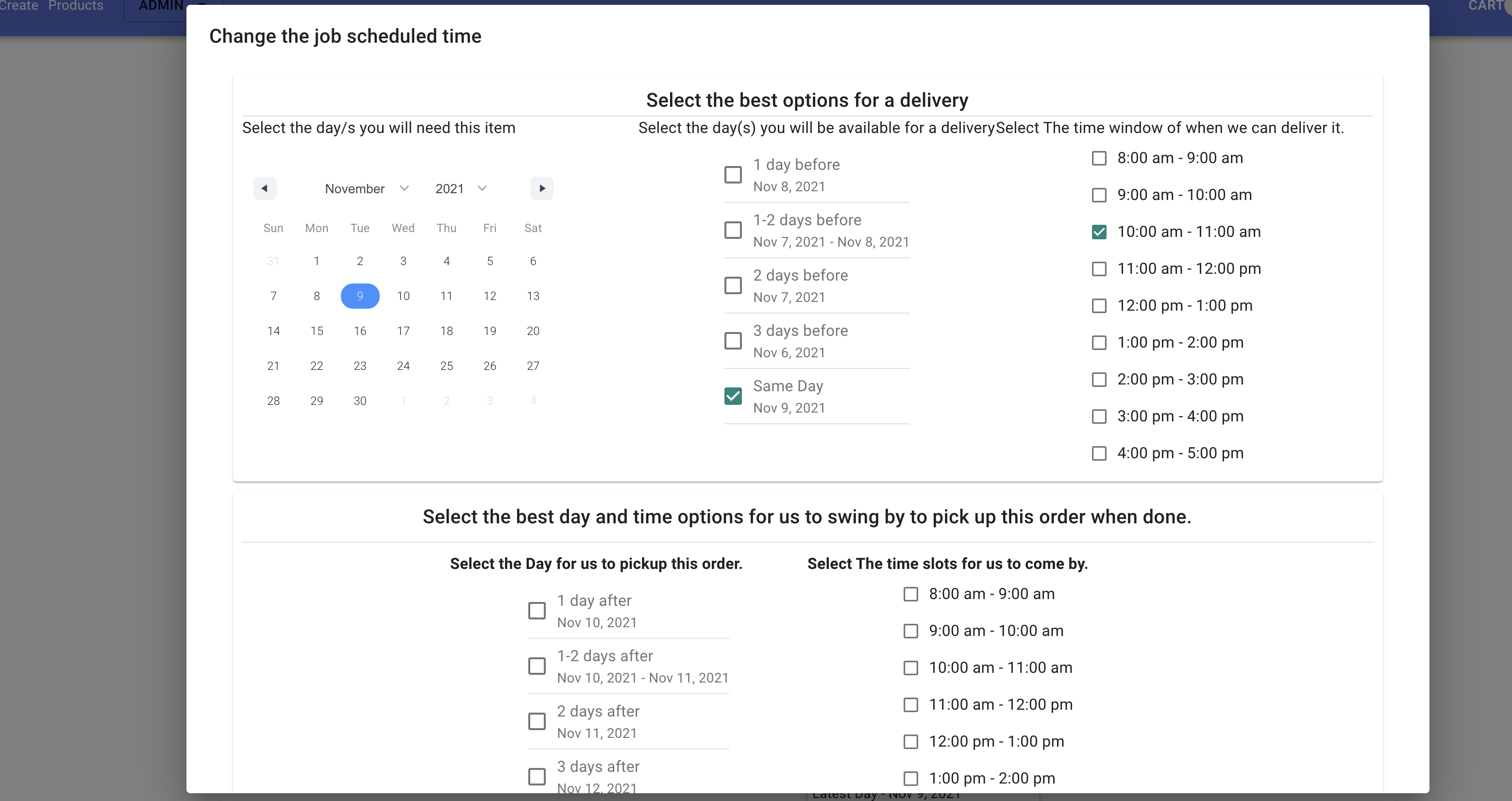
If you edit a job that has a payment style of fixed rate you can adjust the inventory for the job but you can't change the payment in the edit section.The fixed rate is like a standard deposit. You can make payments and refund for a job the payment and refund areas
RentalSetup
The easiest way to build your rental business website. Get started for free.
Legal
Privacy Policy© 2026 RentalSetup. All rights reserved.
