You can offer to deliver or have customers pick up your merchandise for your rental jobs.
There are 2 transfer methods available to transfer a job. Shipping and delivery .
By default the product page will show an input box where the user can enter their delivery address.
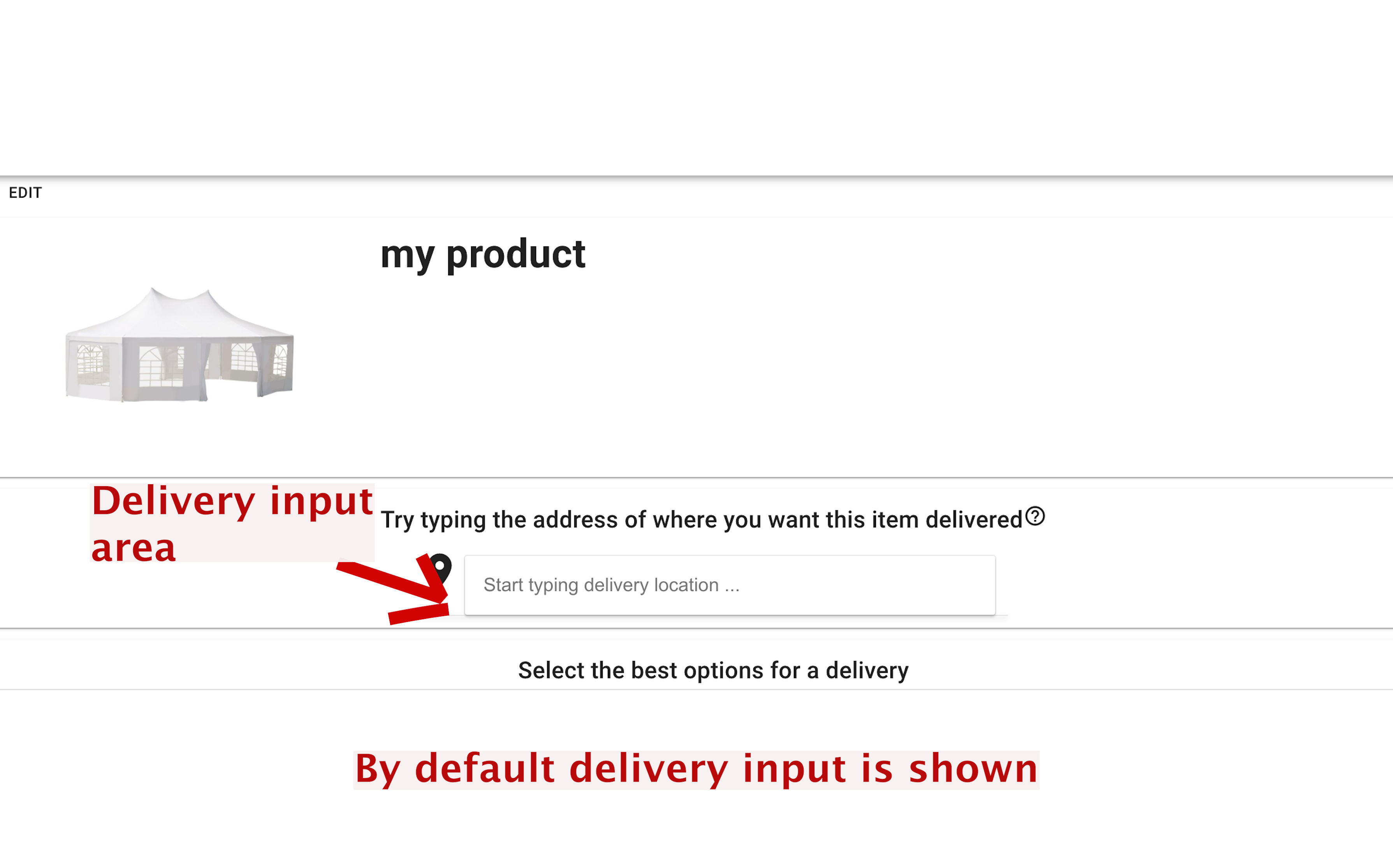
You can show buttons that say Delivery and pickup. If you don't want to show those buttons you can delete them.
When a customer clicks pickup, the address input area disappears and the job will be considered a customer pickup job
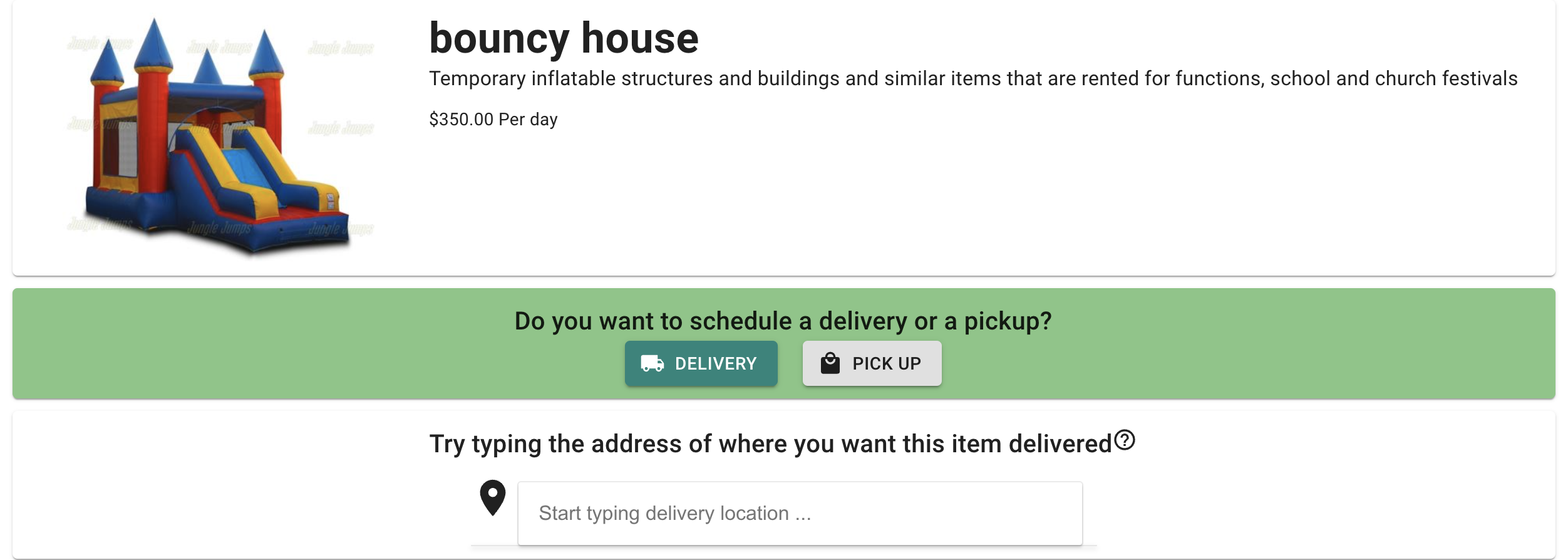
To setup the transfer method options go to the create page and and click on the 3 dot icon to get the daily rental setting. A dialog will pop up that show a checkbox next to the option you want.
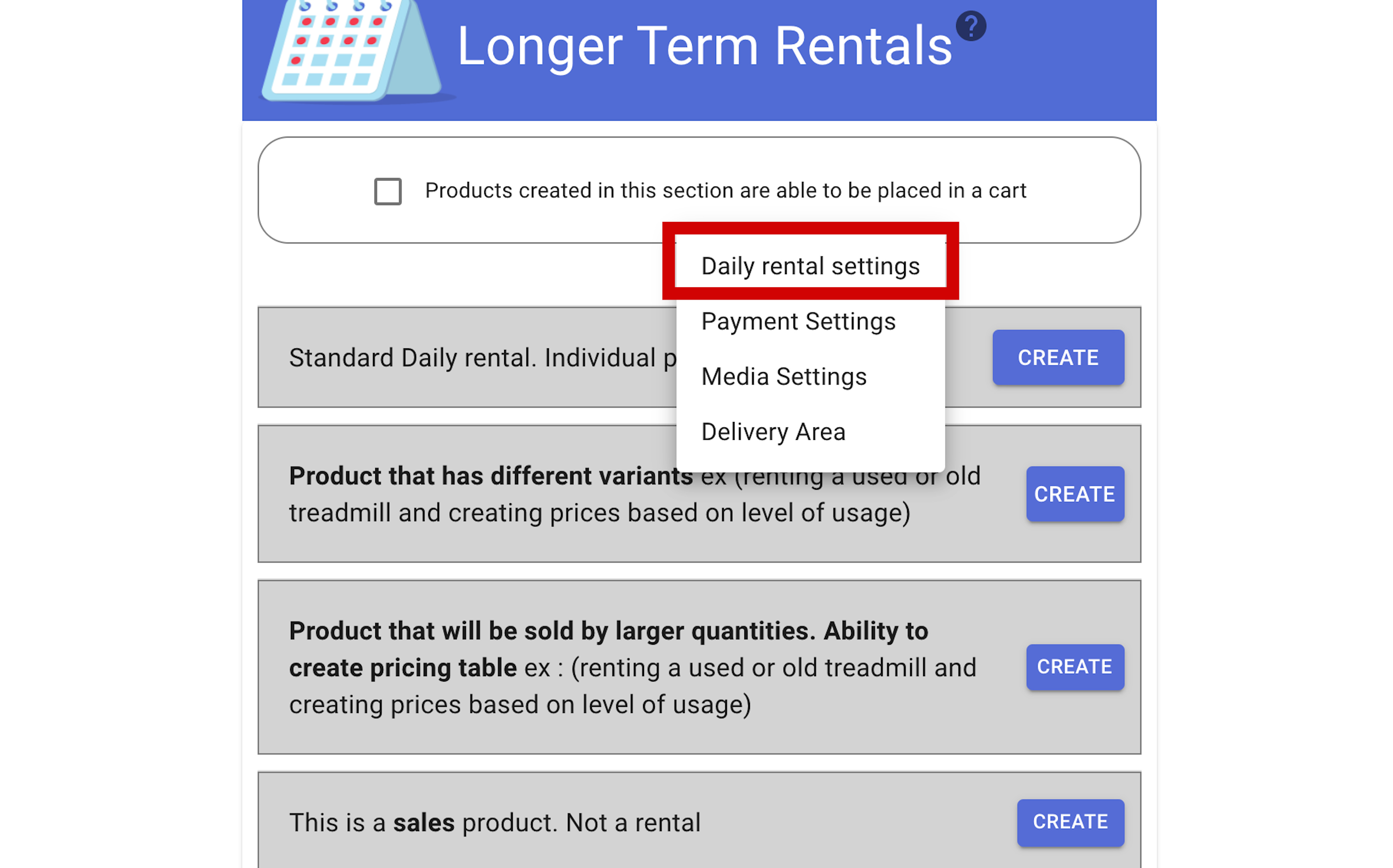
provide a way for customers to come to your location and pick up your rental products.
If you don’t provide a delivery options you can remove the delivery input area on the product page. To do that you can go to the daily rental settings and a dialog box will show up. In the dialog box you will see 2 expandable sections. The sections have headers with a checkbox next to them. The headers say "Delivery Settings (offer Delivery?)" and "customer will come in and pickup the item"
Make sure that only the checkbox that says customer pickup is checked. Make sure the delivery settings header is not checked. If you do that the delivery input area will not be displayed on the product page.
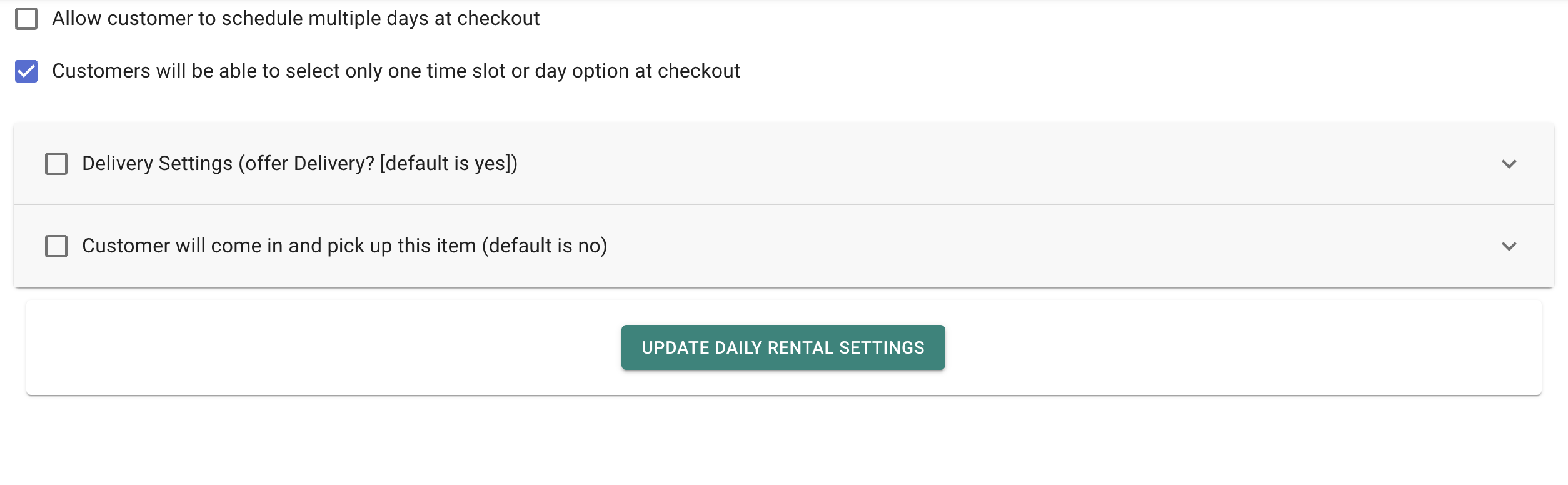
RentalSetup
The easiest way to build your rental business website. Get started for free.
Legal
Privacy Policy© 2026 RentalSetup. All rights reserved.
