Free Rental Website Builder - No credit card required! New
Making a payment for a job
You can make a payment for a job by going to the jobs list page where you will see a list of jobs. On each row of jobs you can click on "open menu" then click on "make payment". A dialog will open where you can make payments.
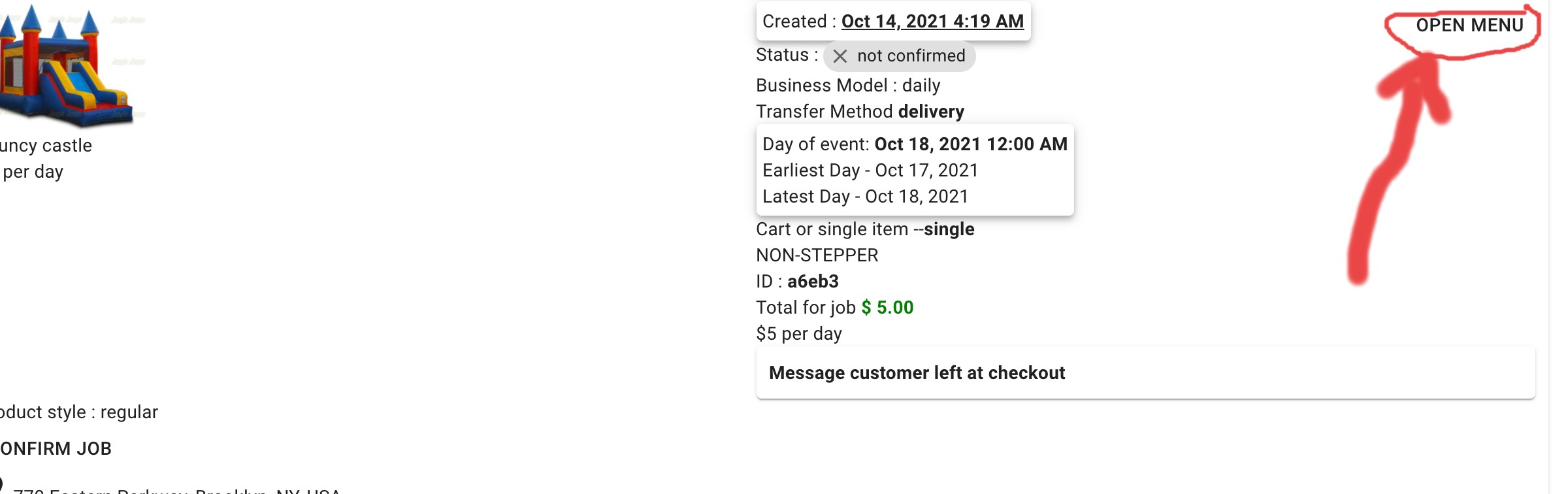
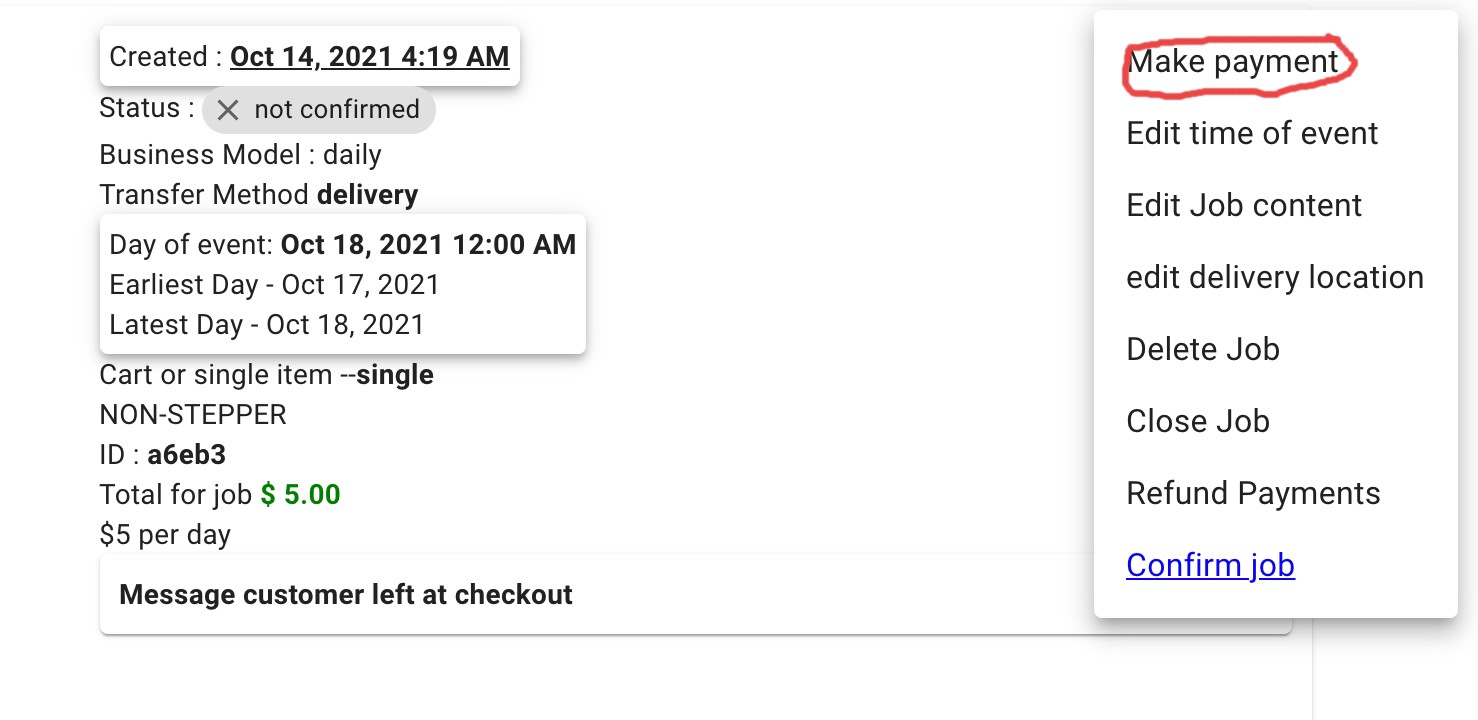
- an existing credit card that was used for the job.
- a new card
- enter a payment manually without a credit card
When you enter a payment manually the payment will be added so the balance of the job will be adjusted
You are able to write a note when you make a payment.
RentalSetup
The easiest way to build your rental business website. Get started for free.
Legal
Privacy Policy© 2026 RentalSetup. All rights reserved.
