Hide Pricing on the product page
The areas to set the visibility of pricing on the product page are
- The payment settings (where the credit card form is setup)
- The product display setting area otherwise know as media settings
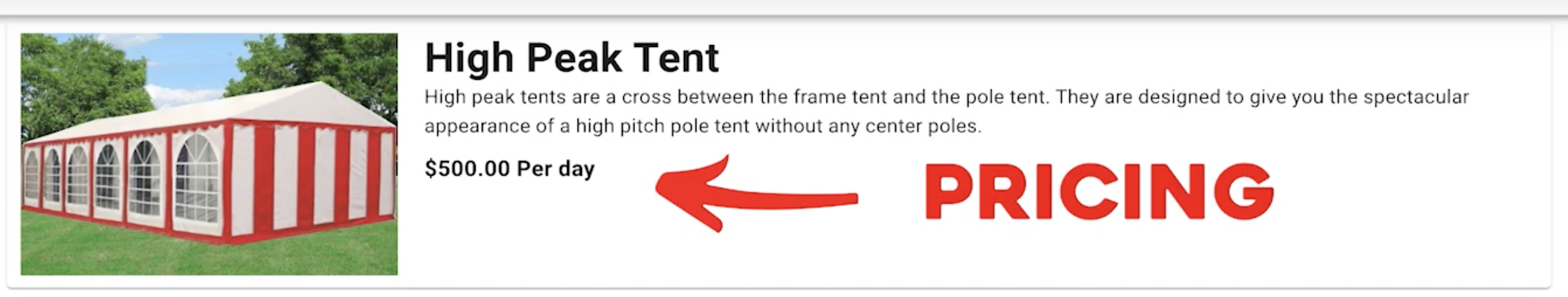
You can only set the pricing in the payment setting area if you choose not to show a credit card form, but instead choose to show a contact form. When you choose the payment setting area the customer will be able to submit a job. The customer will still be able to send you the times they want the items.
If you update the pricing not in the payment settings section the customer will not be able to send a job but there is an option for them to send a message from the product page.
The image below shows that if you uncheck the booking option you will see the option to display the pricing or not while showing the product description
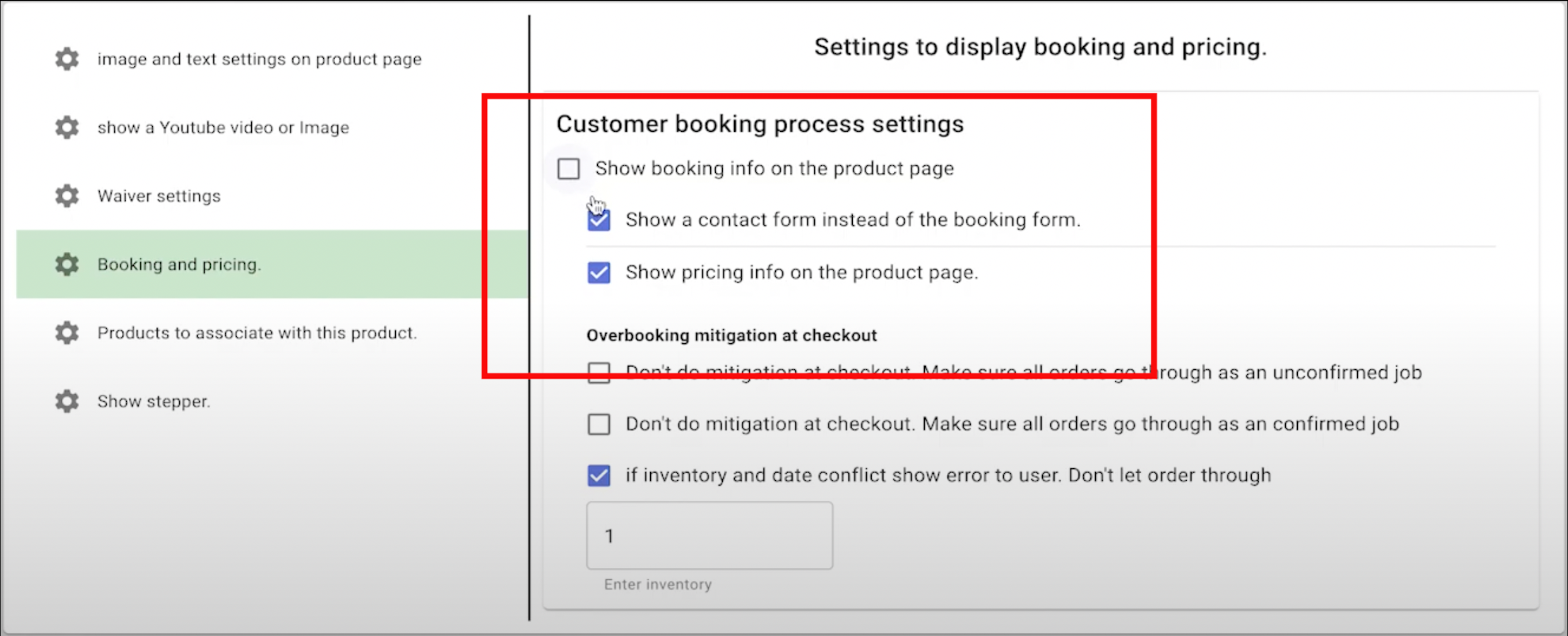
In the image below you can see the payment setting area. and the "show contact form" is Selected. Since it's selected, you can see the price visibility checkbox setting.
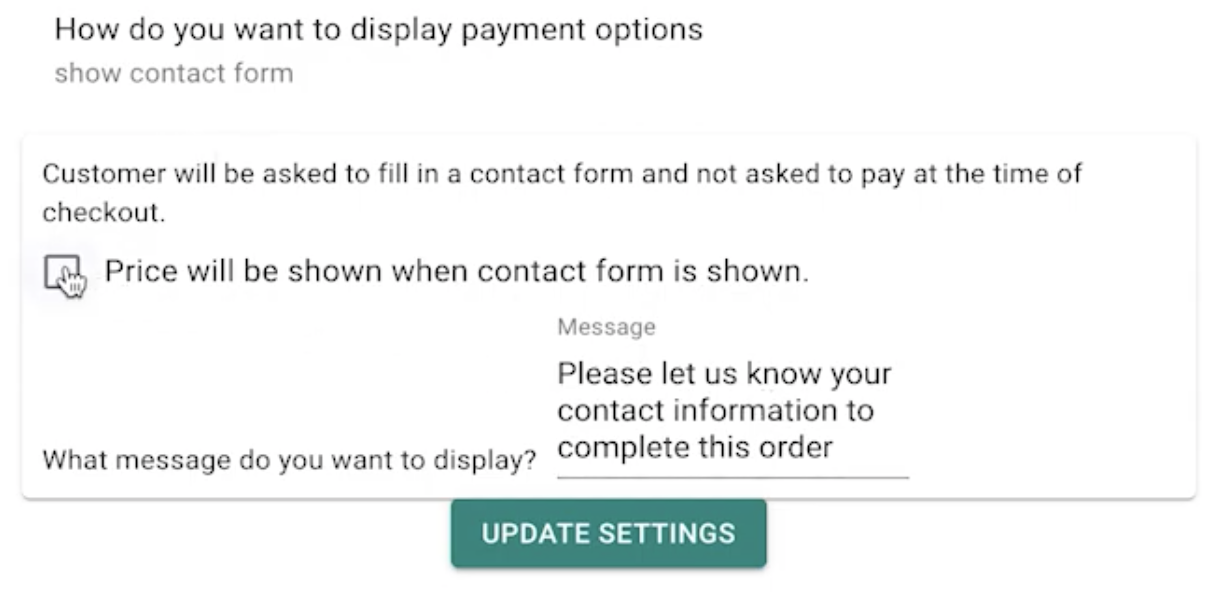
RentalSetup
The easiest way to build your rental business website. Get started for free.
Legal
Privacy Policy© 2026 RentalSetup. All rights reserved.
