Customize how your category page looks with the RentalSetup website builder.
What are category pages?
Category pages are pages that have a group of products. So for example let’s say you have a bunch of bounce houses you can have a page just for bounce houses.
How to access category pages?
A customer can access a category page by clicking on the breadcrumb on top of the product page. People searching in search engines, like Google, can see your categories page from google. The URL for the categories page will have a path like /category/product
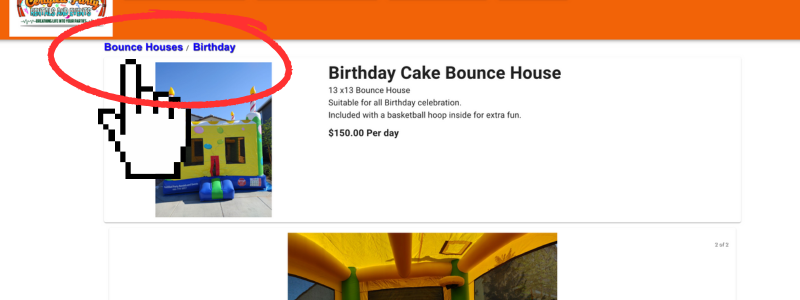
How to create category pages?
A category page is automatically created when you make categories. You can make categories on the create or edit page
How can you write text on your category pages?
After you are logged in you can click the admin button and then click “Category pages”. Once you are on the category page you will see a list of your categories and subcategories.
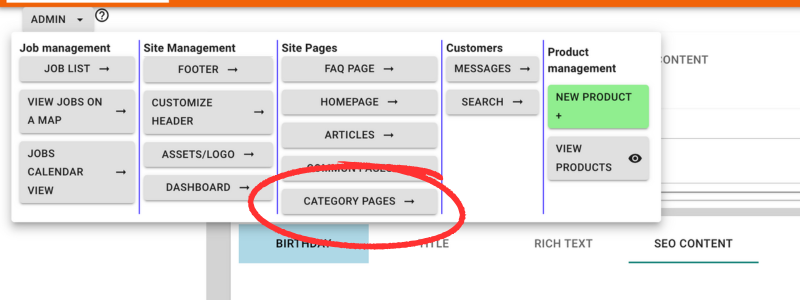
By each category, you will see tabs and one of the tabs says “Rich text”. You create your category text there. After you click submit you can go to the category page and see the text there at the top of the page.
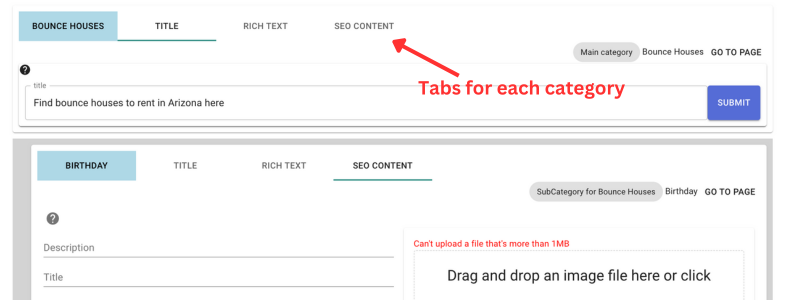
Why text on the category page is important?
-Provide information to a potential customer
Just having a page that shows products is not as good as having a page that has text that describes what the page is about. Including text can offer you an opportunity to sell to your website visitor.
-Increase your Google search result page ranking.
Google analyzes the text on your web pages . It looks at your webpage's text to see what your page is about, so it goes through your page in order to serve your page to a searcher that wants to view the content you wrote about. If you don’t have text content Google will have a hard time categorizing your page.
What information can you include on the category pages?
- Meta tags
- Text that appears on top of the page
- Title tag that appears in the browser
How can Meta tags help me succeed with renting out bounces?
Meta tags are HTML code that search engines and sharing sites use to help identify what's on your site.
How to include meta tags for the category pages for my rental website?
Once you are on the categories page in the admin section of rentalsetup.com, you can click on the “SEO content” in the tab next to the category. There, you can enter the meta tags for “description”, “keywords”, “title”, and image. These tags are used for sharing sites, such as Facebook and Twitter.
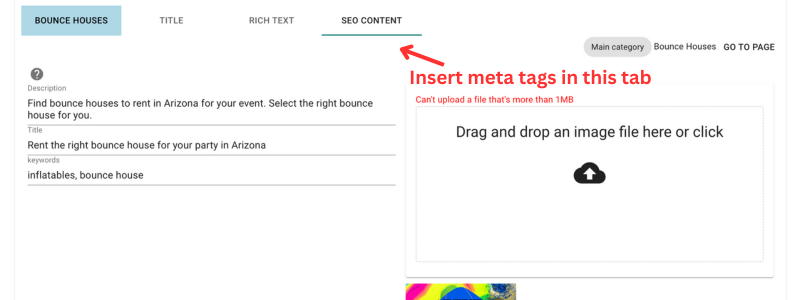
How can customizing the category pages help you rent out bounce houses online?
If you want to get more rental jobs having a page that lists all your bounce houses can be helpful to your customers.
If a customer searches for a bounce to rent in Arizona, for example, and you have a dedicated page for that, Google will credit your site with having the best knowledge as opposed to another site that doesn’t have a dedicated page.
I would use the opportunity of customizing the page to write something like “Find bounce houses to rent in Arizona. Look at all our options to rent the best bounce house and we will deliver it to you for your party”. It’s a way for me to trigger Google to show your site to appropriate users. keywords.
RentalSetup
The easiest way to build your rental business website. Get started for free.
Legal
Privacy Policy© 2026 RentalSetup. All rights reserved.
